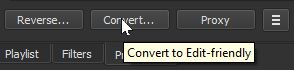Are all of your project files have the same exact Video Mode?
Example: If you have one video mode at 25fps, another one at 60fps, then another 23.9702301, and your final project video mode is at 30fps, you’re going to get mixed results. Same with resolution size changes (16:9 to 4:3 to 1:1).
To use MLT XML files at clip, they all have to exactly the same video mode to the main project file.
If the project files were created with “Automatic” it adapts to the first file used, if video, it will use the exact FPS, even if it’s a variable frame rate, as Shotcut only renders to a constant frame rate. If one video has 30.000001, and another one 29.970000, those are close to 30fps, but they are not the same.
You could try the Covert on all source files to edit-friendly.