1920x1080 is 16:9 aspect ratio.
1080x1920 is 9:16 aspect radio.
If you’re after a vertical video, you need to set the Video Mode to Vertical, via the settings menu.
After the Video Mode is set, then you can bring in your clips, etc.
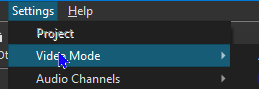
![]()
![]()
1920x1080 is 16:9 aspect ratio.
1080x1920 is 9:16 aspect radio.
If you’re after a vertical video, you need to set the Video Mode to Vertical, via the settings menu.
After the Video Mode is set, then you can bring in your clips, etc.
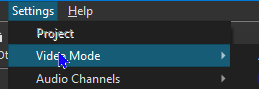
![]()
![]()