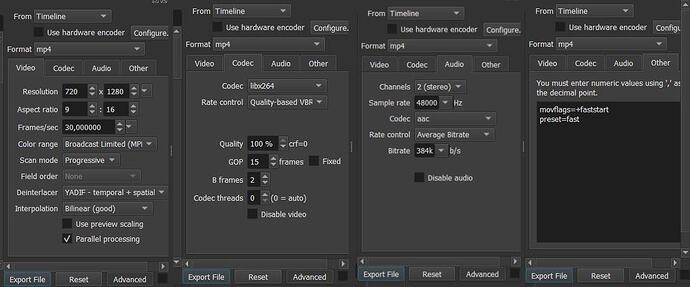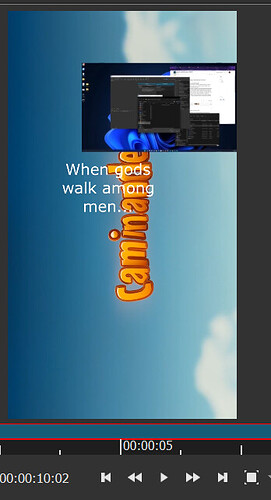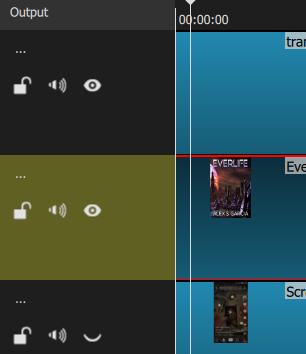This is a problem I’d noticed (and reported) before, but since it couldn’t be resolved I continued to use Shotcut 18. Problem is I now need to use animations, which I can’t do with that older version.
So I tried version 22 again (even upgraded to the very latest, 22.06.23) but still am having the exact same issue.
For reference, this was my previous report:
I can add some new information to this based on this new video, as it has different content (I’ll include my mlt below): this time I have four video tracks. V1 is the only one with an actual video. V2 has a jpg template I use to position my text (I hide it once my text is done). V3 is the jpeg I want to animate, so it has keyframes. And finally V4 has a transparent background with the text.
Now, when I export, two things happen: 1) only V1 ends up in the video; 2) it ends up much smaller than it should be (ie it doesn’t fill the screen, so you have a large black border all around it–see screenshot).
Also, the exported file is only 3 MB, when it should be at least 30 (previous and similar videos have been in the 30-60 MB range).
R-Everlife_Cov.mlt (28.8 KB)
This is a screenshot of how my video looks in VLC. It should be taking up the entire screen and not have that black border all around.
These are my export settings (which are identical to those in v18–I double checked, except I tested here with 100% quality, originally it was at 60, but increasing this didn’t help):
And, finally, my log file after exporting:
log2.txt (3.3 KB)
Let me know if I forgot anything!
PS. Something I didn’t think to mention last time and almost forgot now, is that I’m using the portable version of Shotcut 22, vs the installed version of v18. I doubt that would have an influence, but I thought I should mention it, just in case…