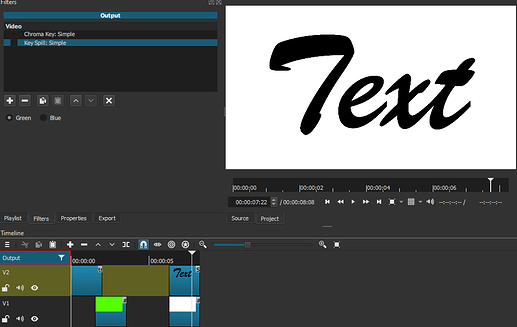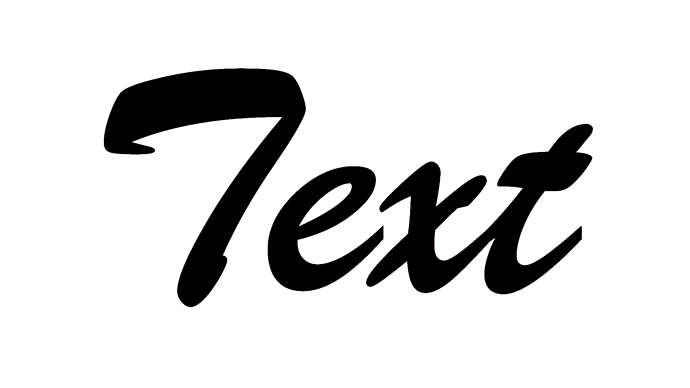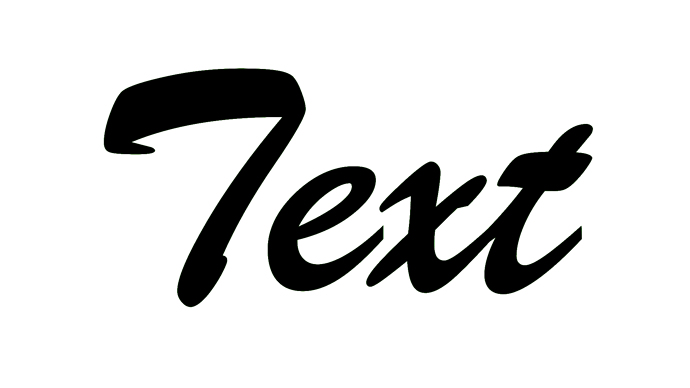Pretty much it’s not really possible with Shotcut to preserve transparency beyond video track 1, but with filter tricks, you can pull it off.
If you need to have green as a chroma key color, use Key Spill: Simple in addition to Chroma Key: Simple.
Exported frame with Key Spill: Simple.
Exported frame without Key Spill: Simple