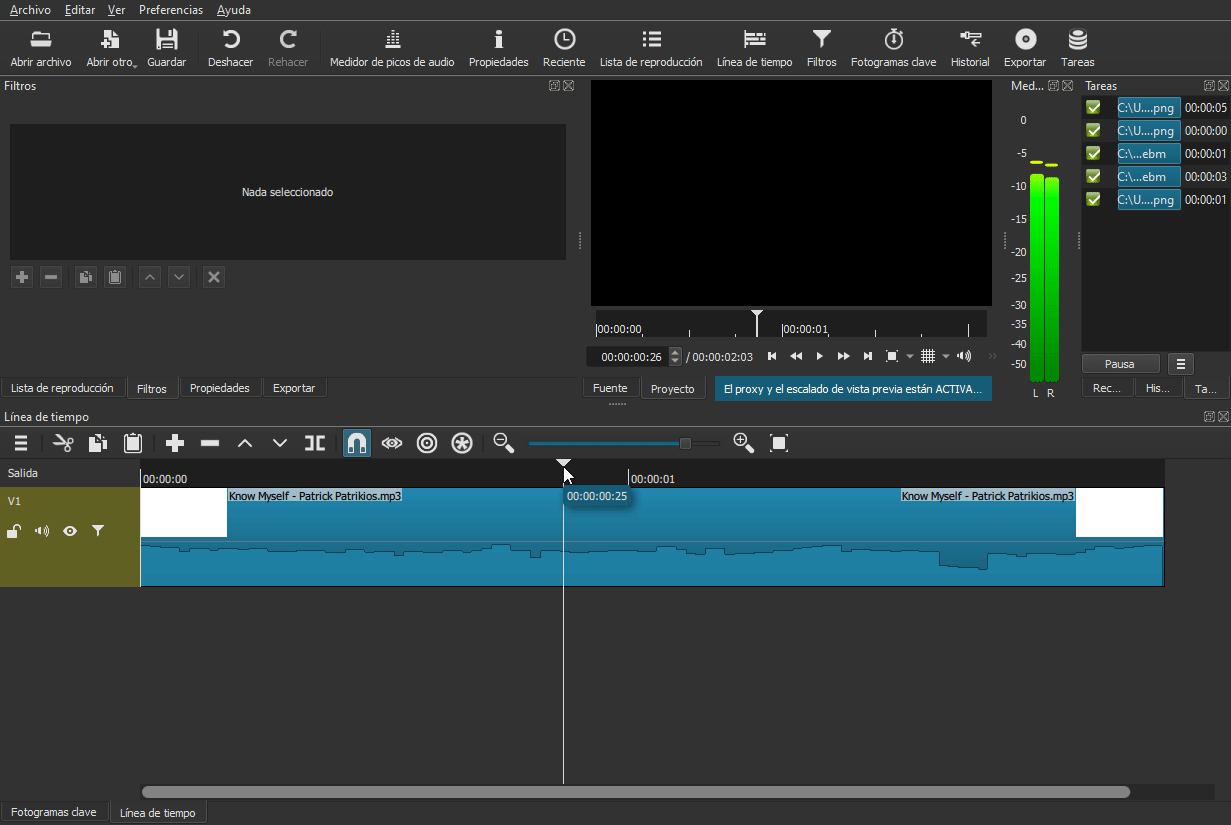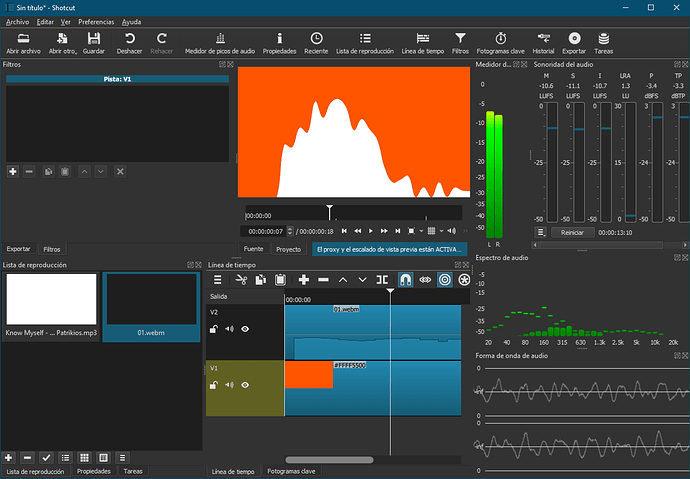I try to make an effect with the audio spectrum display filter.
I need to capture a specific frame so that the audio spectrum is visible and also the background is transparent.
I tried to export as still (PNG) but all the frames (I chose 16) appear black (the audio spectrum display only appears when there is playback in Shotcut).
Is there a way to export the frame as still images, so that the audio spectrum display doesn’t disappear and the transparency is maintained?
I got a way to do this by exporting to video (WebM VP9 with Alpha Channel) but I wonder if there is another way.