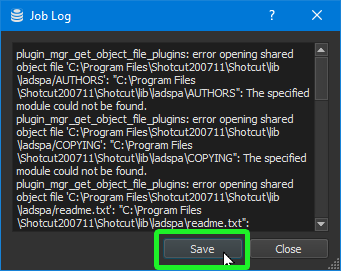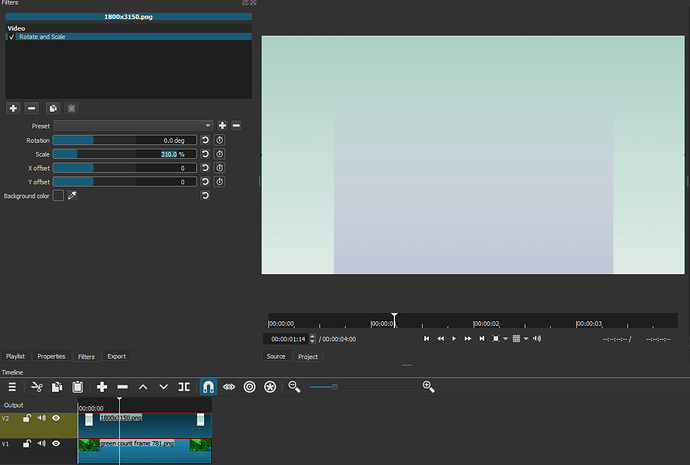So your original video before resizing looked something like this.
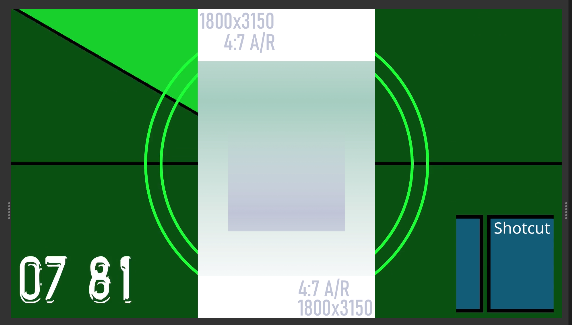
Which would look something like this.
No other information was provided, like specific resolution sizes, FPS of each source footage, Video Mode (Resolution/FPS).
If you’re looking to publish on YouTube, you don’t need 16:9 Aspect Ratio. YouTube works with any aspect ratio.
I was able to export the two PNG’s I had with the vertical image resized to full width of the Video Mode.
Check out this information on Video Mode.
If the footage is from a cell phone it may have a Variable Frame Rate, which is best converted in Shotcut’s “Convert to Edit-friendly” video converter. Usually this will open up when you attempt to open a Variable Frame Rate video. Clicking “Cancel” ignores the warning and lets you proceed without converting the video. The converted video doesn’t delete or change your original video at all.
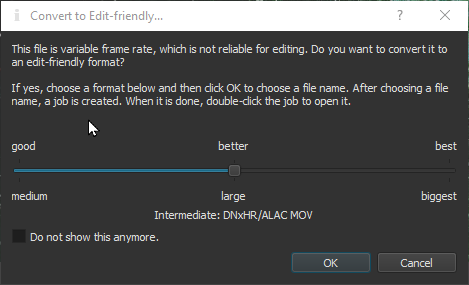
Is the source video on the computer’s data drive, or are you trying to use it from the phone?
If you click on any video clip, then Properties, you’ll see if it’s has a Variable Frame Rate.
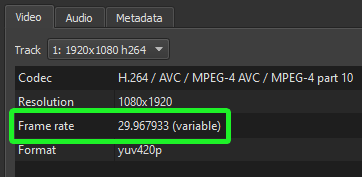
Providing the failed export job log would be helpful as well.
Right click on the job.
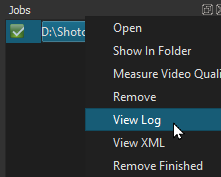
Save the log to a file, and up load the file here.