i am trying to export a video from shotcut but it doesnt loud. it just stays at %0 and even after hours it wont progress. how can i fix this?
Have you try this ?
https://shotcut.org/FAQ/#what-can-i-do-if-export-is-failing-or-getting-stuck
i’ve looked for it but i couldn’t find the Parallel processing
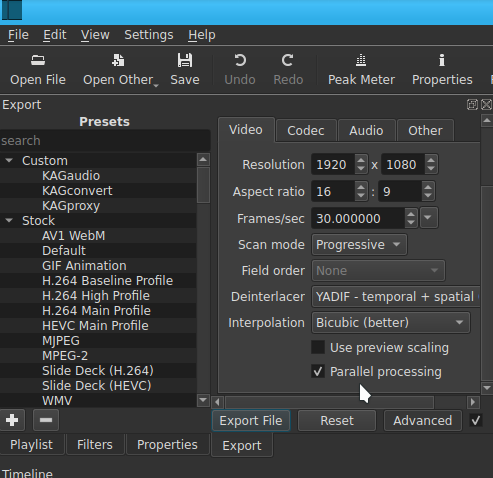
i know where it is but i dont have it i have the newest version.
which version do you use? maybe i can download that version
If you do not have this option you are using the 32-bit version, which is a little old now and no longer supported.
I’m having this exact same problem. I’ve tried to export a completed 22 min video with only 1 audio & 1 video track and only 2 clips total. I’ve also tried to export a simple 7 minute single clip video. Both stay at 0%. I’m currently using the latest version. I’m brand new to this whole process, so I’m not really sure what I don’t know.  I successfully created and exported 3 videos about 6 months ago…that is my only experience, but at least I’ve at success in the past. I’ve combed through all of the suggestions & recommendations on this forum. I’ve watched the official shotcut videos and I’ve crawled all over youtube for help.
I successfully created and exported 3 videos about 6 months ago…that is my only experience, but at least I’ve at success in the past. I’ve combed through all of the suggestions & recommendations on this forum. I’ve watched the official shotcut videos and I’ve crawled all over youtube for help.
The night before last, I exported three videos.
Each was 26 minutes long, each had only one video clip and one audio track.
Here is what greeted me in the morning.
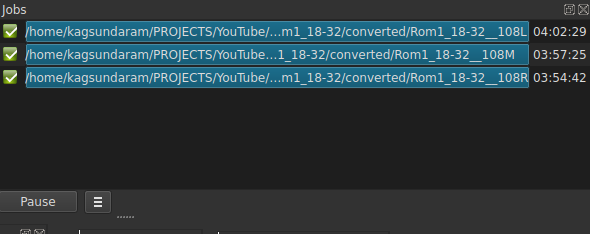
Four hours each.
Do the math, that means I had to wait almost 5 minutes before I saw the Job window go from 0% to 1% on the first job. Most people don’t wait that long for a computer program to “do something”.
It was the filters. Some filters are extremely CPU-hungry.
I’ve only waited for between 5 mins & an hour…I’ve tried these steps multiple times. Soooooo…I’ve just been too impatient and should just cover it up and check it in the morning?
I would expect some motion in an hour; if nothing is happening in that time frame, perhaps it is more serious.
What filters are you using?
I’m only using 3 - Gain audio, Vignette, and Technicolor. I only use very basic filters.
The first two shouldn’t slow you down. Technicolor, I have never used. @ejmillan would know more about that one.
Recently…
How long should it take for it to show SOME sign of progress, like from 0 to 1%? It seems like the videos I previously did started moving almost immediately.
It should get to 3% and show you an estimate in twenty minutes absolute max, unless you are exporting the entire 10th episode of Star Wars at cinema quality.
Why not create, say, a 10 second video and then export that to see what happens. This will answer your question and also answer if the issue lies with your original video that you’re trying to export.
The 7 minute video was supposed to be my experiment. I take guess that’s too long. I’m shutting everything down RIGHT THIS SECOND! 
 On my way to a new experiment!
On my way to a new experiment!
Brilliant! (Why didn’t I think of that?)
Do Save As “MyProjectSafetyArchive.mlt”
Do a SaveAs “MytestProject.mlt”
Split the tracks 10 seconds from the beginning; Remove the long ends.
Export.