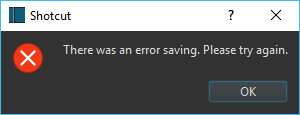Log Text
[Debug ] <Mlt::Controller::saveXML> writing temporary XML file "C:/Users/User/Desktop/temp/shotcut-VQ3516.mlt"
[Debug ] <Mlt::Controller::saveXML> rename to backup "C:/Users/User/Desktop/temp/test.mlt" "C:/Users/User/Desktop/temp/test - backup - Ak3516.mlt"
[Debug ] <Mlt::Controller::saveXML> rename "C:/Users/User/Desktop/temp/shotcut-VQ3516.mlt" "C:/Users/User/Desktop/temp/test.mlt"
[Info ] <MainWindow::showStatusMessage> "Saved C:/Users/User/Desktop/temp/test.mlt"
[Debug ] <Mlt::Controller::saveXML> writing temporary XML file "D:/Dropbox/Fotos/vadebike.org/videos/2019/2019-06 Como defender as ciclovias em Audiencias Publicas/temp/shotcut-tN3516.mlt"
[Debug ] <Mlt::Controller::saveXML> rename to backup "D:/Dropbox/Fotos/vadebike.org/videos/2019/2019-06 Como defender as ciclovias em Audiencias Publicas/temp/test.mlt" "D:/Dropbox/Fotos/vadebike.org/videos/2019/2019-06 Como defender as ciclovias em Audiencias Publicas/temp/test - backup - cU3516.mlt"
[Debug ] <Mlt::Controller::saveXML> rename "D:/Dropbox/Fotos/vadebike.org/videos/2019/2019-06 Como defender as ciclovias em Audiencias Publicas/temp/shotcut-tN3516.mlt" "D:/Dropbox/Fotos/vadebike.org/videos/2019/2019-06 Como defender as ciclovias em Audiencias Publicas/temp/test.mlt"
[Info ] <MainWindow::showStatusMessage> "Saved D:/Dropbox/Fotos/vadebike.org/videos/2019/2019-06 Como defender as ciclovias em Audiencias Publicas/temp/test.mlt"
[Debug ] <Mlt::Controller::saveXML> writing temporary XML file "D:/Dropbox/Fotos/vadebike.org/videos/2019/2019-06 Como defender as ciclovias em Audiencias Publicas/temp/shotcut-OJ3516.mlt"
[Debug ] <Mlt::Controller::saveXML> rename to backup "D:/Dropbox/Fotos/vadebike.org/videos/2019/2019-06 Como defender as ciclovias em Audiencias Publicas/temp/test.mlt" "D:/Dropbox/Fotos/vadebike.org/videos/2019/2019-06 Como defender as ciclovias em Audiencias Publicas/temp/test - backup - we3516.mlt"
[Debug ] <Mlt::Controller::saveXML> rename "D:/Dropbox/Fotos/vadebike.org/videos/2019/2019-06 Como defender as ciclovias em Audiencias Publicas/temp/shotcut-OJ3516.mlt" "D:/Dropbox/Fotos/vadebike.org/videos/2019/2019-06 Como defender as ciclovias em Audiencias Publicas/temp/test.mlt"
[Info ] <MainWindow::showStatusMessage> "Saved D:/Dropbox/Fotos/vadebike.org/videos/2019/2019-06 Como defender as ciclovias em Audiencias Publicas/temp/test.mlt"
[Debug ] <TimelineDock::setSelection> Changing selection to (28) trackIndex -1 isMultitrack false
[Warning] <> file:///C:/Program Files/Shotcut/lib/qml/QtQuick/Controls/ScrollView.qml:359:13: QML Item: Possible anchor loop detected on fill.
[Warning] <> file:///C:/Program Files/Shotcut/share/shotcut/qml/timeline/Track.qml:87:25: Unable to assign [undefined] to QString
[Debug ] <Timeline::MoveClipCommand::redo> fromTrack 1 toTrack 2
[Debug ] <TimelineDock::setSelection> Changing selection to () trackIndex -1 isMultitrack false
[Warning] <> file:///C:/Program Files/Shotcut/share/shotcut/qml/filters/dynamictext/ui.qml:484: TypeError: Cannot call method ‘keyframeCount’ of null
[Warning] <> file:///C:/Program Files/Shotcut/share/shotcut/qml/modules/Shotcut/Controls/Preset.qml:40: TypeError: Cannot read property ‘presets’ of null
[Warning] <> file:///C:/Program Files/Shotcut/share/shotcut/qml/views/keyframes/Parameter.qml:110: TypeError: Cannot read property ‘in’ of null
[Warning] <> file:///C:/Program Files/Shotcut/share/shotcut/qml/views/keyframes/Parameter.qml:114: TypeError: Cannot read property ‘in’ of null
[Warning] <> file:///C:/Program Files/Shotcut/share/shotcut/qml/views/keyframes/Parameter.qml:115: TypeError: Cannot read property ‘in’ of null
[Warning] <> file:///C:/Program Files/Shotcut/share/shotcut/qml/views/keyframes/Parameter.qml:110: TypeError: Cannot read property ‘in’ of null
[Warning] <> file:///C:/Program Files/Shotcut/share/shotcut/qml/views/keyframes/Parameter.qml:114: TypeError: Cannot read property ‘in’ of null
[Warning] <> file:///C:/Program Files/Shotcut/share/shotcut/qml/views/keyframes/Parameter.qml:115: TypeError: Cannot read property ‘in’ of null
[Warning] <> file:///C:/Program Files/Shotcut/share/shotcut/qml/views/keyframes/Parameter.qml:110: TypeError: Cannot read property ‘in’ of null
[Warning] <> file:///C:/Program Files/Shotcut/share/shotcut/qml/views/keyframes/Parameter.qml:114: TypeError: Cannot read property ‘in’ of null
[Warning] <> file:///C:/Program Files/Shotcut/share/shotcut/qml/views/keyframes/Parameter.qml:115: TypeError: Cannot read property ‘in’ of null
[Warning] <> file:///C:/Program Files/Shotcut/share/shotcut/qml/views/keyframes/Parameter.qml:110: TypeError: Cannot read property ‘in’ of null
[Warning] <> file:///C:/Program Files/Shotcut/share/shotcut/qml/views/keyframes/Parameter.qml:114: TypeError: Cannot read property ‘in’ of null
[Warning] <> file:///C:/Program Files/Shotcut/share/shotcut/qml/views/keyframes/Parameter.qml:115: TypeError: Cannot read property ‘in’ of null
[Error ] <MLT> [producer_xml] failed to load producer "blank"
[Debug ] <Mlt::Controller::saveXML> writing temporary XML file "D:/Dropbox/Fotos/vadebike.org/videos/2019/2019-06 Como defender as ciclovias em Audiencias Publicas/temp/shotcut-Ma3516.mlt"
[Debug ] <Mlt::Controller::saveXML> rename to backup "D:/Dropbox/Fotos/vadebike.org/videos/2019/2019-06 Como defender as ciclovias em Audiencias Publicas/temp/test.mlt" "D:/Dropbox/Fotos/vadebike.org/videos/2019/2019-06 Como defender as ciclovias em Audiencias Publicas/temp/test - backup - vL3516.mlt"
[Debug ] <Mlt::Controller::saveXML> rename "D:/Dropbox/Fotos/vadebike.org/videos/2019/2019-06 Como defender as ciclovias em Audiencias Publicas/temp/shotcut-Ma3516.mlt" "D:/Dropbox/Fotos/vadebike.org/videos/2019/2019-06 Como defender as ciclovias em Audiencias Publicas/temp/test.mlt"
[Info ] <MainWindow::showStatusMessage> "Saved D:/Dropbox/Fotos/vadebike.org/videos/2019/2019-06 Como defender as ciclovias em Audiencias Publicas/temp/test.mlt"
[Debug ] <TimelineDock::setSelection> Changing selection to (102) trackIndex -1 isMultitrack false
[Warning] <> file:///C:/Program Files/Shotcut/lib/qml/QtQuick/Controls/ScrollView.qml:359:13: QML Item: Possible anchor loop detected on fill.
[Warning] <> file:///C:/Program Files/Shotcut/share/shotcut/qml/timeline/Track.qml:87:25: Unable to assign [undefined] to QString
[Debug ] <Timeline::MoveClipCommand::redo> fromTrack 2 toTrack 1
[Debug ] <TimelineDock::setSelection> Changing selection to () trackIndex -1 isMultitrack false
[Warning] <> file:///C:/Program Files/Shotcut/share/shotcut/qml/filters/dynamictext/ui.qml:484: TypeError: Cannot call method ‘keyframeCount’ of null
[Warning] <> file:///C:/Program Files/Shotcut/share/shotcut/qml/modules/Shotcut/Controls/Preset.qml:40: TypeError: Cannot read property ‘presets’ of null
[Warning] <> file:///C:/Program Files/Shotcut/share/shotcut/qml/views/keyframes/Parameter.qml:110: TypeError: Cannot read property ‘in’ of null
[Warning] <> file:///C:/Program Files/Shotcut/share/shotcut/qml/views/keyframes/Parameter.qml:114: TypeError: Cannot read property ‘in’ of null
[Warning] <> file:///C:/Program Files/Shotcut/share/shotcut/qml/views/keyframes/Parameter.qml:115: TypeError: Cannot read property ‘in’ of null
[Warning] <> file:///C:/Program Files/Shotcut/share/shotcut/qml/views/keyframes/Parameter.qml:110: TypeError: Cannot read property ‘in’ of null
[Warning] <> file:///C:/Program Files/Shotcut/share/shotcut/qml/views/keyframes/Parameter.qml:114: TypeError: Cannot read property ‘in’ of null
[Warning] <> file:///C:/Program Files/Shotcut/share/shotcut/qml/views/keyframes/Parameter.qml:115: TypeError: Cannot read property ‘in’ of null
[Warning] <> file:///C:/Program Files/Shotcut/share/shotcut/qml/views/keyframes/Parameter.qml:110: TypeError: Cannot read property ‘in’ of null
[Warning] <> file:///C:/Program Files/Shotcut/share/shotcut/qml/views/keyframes/Parameter.qml:114: TypeError: Cannot read property ‘in’ of null
[Warning] <> file:///C:/Program Files/Shotcut/share/shotcut/qml/views/keyframes/Parameter.qml:115: TypeError: Cannot read property ‘in’ of null
[Warning] <> file:///C:/Program Files/Shotcut/share/shotcut/qml/views/keyframes/Parameter.qml:110: TypeError: Cannot read property ‘in’ of null
[Warning] <> file:///C:/Program Files/Shotcut/share/shotcut/qml/views/keyframes/Parameter.qml:114: TypeError: Cannot read property ‘in’ of null
[Warning] <> file:///C:/Program Files/Shotcut/share/shotcut/qml/views/keyframes/Parameter.qml:115: TypeError: Cannot read property ‘in’ of null
[Error ] <MLT> [producer_xml] failed to load producer "blank"
[Debug ] <Mlt::Controller::saveXML> writing temporary XML file "D:/Dropbox/Fotos/vadebike.org/videos/2019/2019-06 Como defender as ciclovias em Audiencias Publicas/temp/shotcut-wP3516.mlt"
[Error ] <Mlt::Controller::saveXML> backup file already exists "D:/Dropbox/Fotos/vadebike.org/videos/2019/2019-06 Como defender as ciclovias em Audiencias Publicas/temp/test - backup - YP3516.mlt"