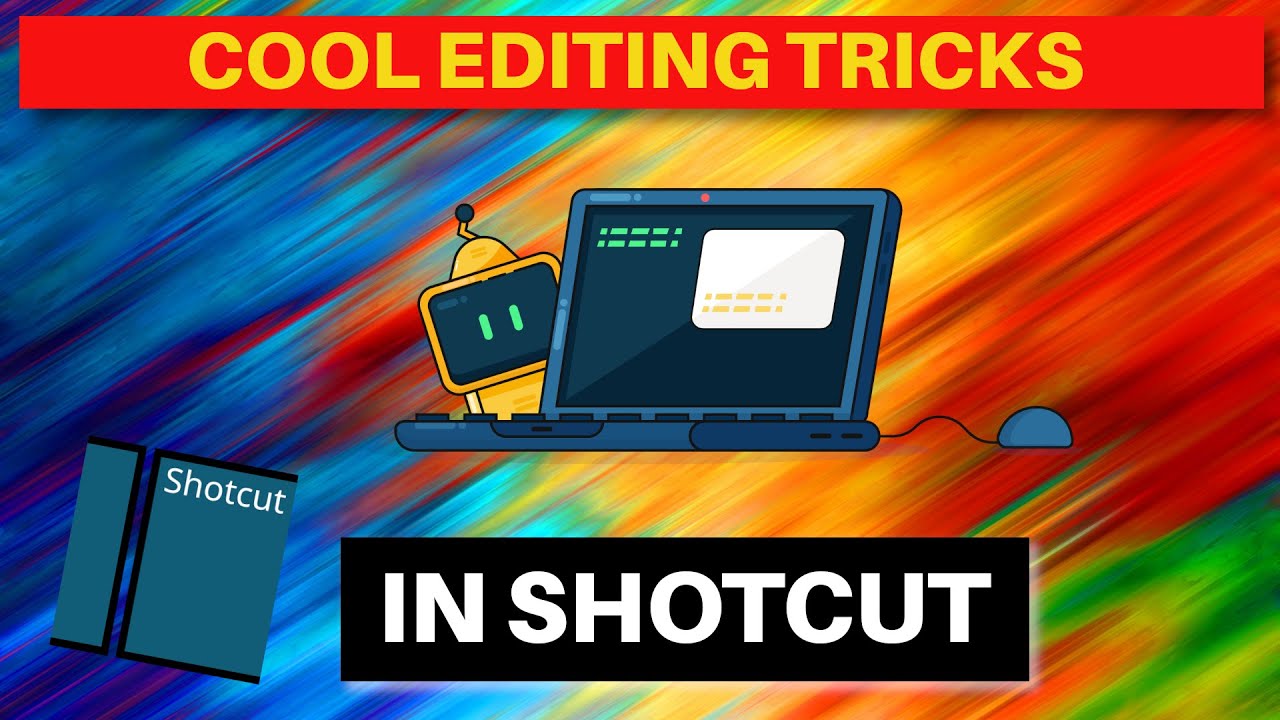I have made a tutorial with some cool editing tricks in shotcut
Nice one, Tim!
There were some really helpful tips i wasn’t aware of yet!
I have a tip for you too:
It would be much easier to follow if you would talk in the video instead of showing instructions at the top. While reading you go on with your work and you will miss something in the end - so i had to step back a few times.
Thank you!
Thanks for the feedback, I will add voiceover in future videos, I is just a lot of extra work recording a voice over, but I’m testing IBM Watson Text to Voice service and it is very promising.
Why don’t you talk yourself? Its so much easier and natural! Don’t be afraid! 
And thats no extra work at all.
Loved the tips. Very useful.
I agree with @RilosVideos though that it is difficult to read the instructions and follow the mouse cursor at the same time. A voice over (natural or synthetic) would obviously make it easier for the viewer. But until then, displaying the text instruction near the area on the screen where the editing is done and using a cursor highlight would help a lot in my opinion.
Thanks for feedback, I will work on it in my next tutorial
Brilliant tips - I use all these features on a daily basis - you just saved a lot of time. Thank you so much @TimLau 
@TimLau - I find it easier to use another services, I have tried Google, Amazon and Microsoft - they are all daunting, because they are targeted at app developers to be used a SaaS.
Here’s a free TTS that works great for tutorials - https://ttsfree.com/ - just type and download the mp3 and add it to the tutorials.
Hope it helps - keep creating your great tutorials.
Thanks 
That last trick got me, both because I didn’t realize I could rename the files in the playlist or that CTRL will cycle through the timeline on the track. Thanks!
Love what you have shared! Very useful tips guys.