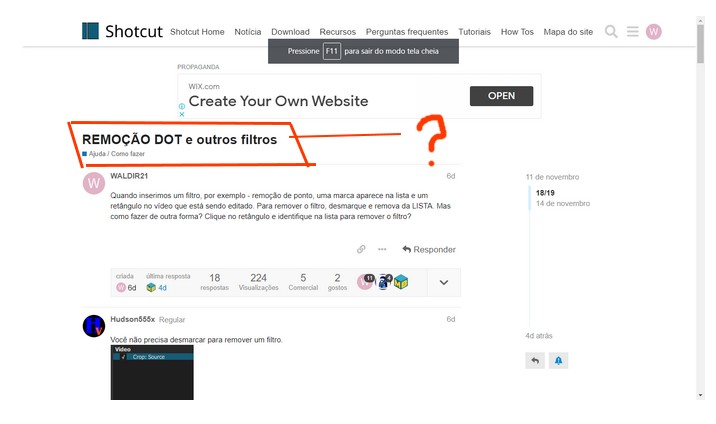When we insert a filter, for example - point removal, a mark appears in the list and a rectangle in the video being edited. To remove the filter, uncheck and remove from the LIST. But how to do otherwise? Click on the rectangle and identify in the list to remove the filter?
You don’t need to uncheck to remove a filter.
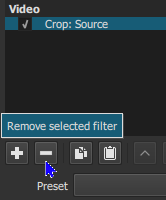
Also, if what you want is only to hide the “rectangle in the video being edited”
Click this button in the filters toolbar: 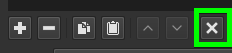
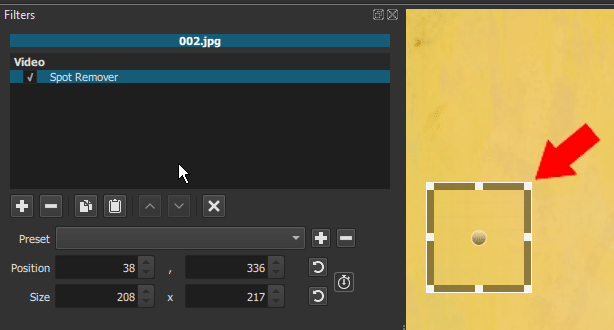
The rectangle gets hidden, but the filter stays active.
Click on the filter name to un-hide the rectangle.
I may be wrong, but I suspect that the OP is trying to say that he has a rectangle (VUI) showing in the player, so how does he find out which filter on which clip is showing this rectangle. He hopes that by clicking the rectangle in the player the filter will magically appear.
Thanks, but I didn’t make myself understood. The problem occurs when there are more than 20 filters inserted in the edition, the list is huge, like POINT REMOVAL. I want the filter to appear for a while, but it stays on the video all the time. I can’t identify the filter by clicking on the edit and shown in the list, I don’t know how to do that. (I would like to capture the screen, but Shotcut is not opening because of the problems I reported).
Thanks. But, it doesn’t work like that. I have more than 20 POINT REMOVAL filters, I want the filter to appear for a period, then disappear, but it stays there in the edition. For me, it’s no use clicking on the filter, when editing, it doesn’t select, I have to go through the list, one by one, and even so, I’m removing the wrong filter. I’ve been editing a 3 minute video for a week and I’m still not done. Help.
I don’t know what “OP” is. But, there are editors that, clicking on the effect it shows in the list which effect it is, it “presents itself”. Too bad I can’t capture the screen, Shotcut isn’t opening, it would show as it should be. A week to edit 3 minutes, it’s great, Socorro. When clicking on the effect, when editing, it should show in the effects list, which filter it is, like DOT REMOVAL, or BRIGHTNESS, or whatever, so it can be removed. The filter should stay for a while, but the whole video stays, help.
OP means “Original Poster” i.e. in this case you.
Shotcut cannot identify a filter for you if you simply click on a frame in the player window. There is no such feature.
I can’t see how it would work. e.g. If you apply 20 filters to a single clip .e.g. brightness, contrast, color-grading, fade-in etc, then click on that clip in the player window, which of those filters do you expect it to identify, since they are all applied?
As if by a miracle, Shotcut worked today, I managed to record a capture to show friends what’s going on: when editing uses multiple filters and several times, I can’t uncheck or remove the filter from the list, it’s still active in the edit. I’ve tried with keyframe, with beginning and end of the filter, but it doesn’t work. Not to mention the fact that Shotcut works when you feel like it.
An example - Cantasia, if you add several effects, rectangles, and click on it, it identifies it in the list, it works.
There is no such feature in Shotcut.
When you select a clip and apply say the Spot-Removal filter, the rectangle will appear to show the area on the clip that is being operated on. If you leave that filter selected (i.e. don’t press the “X” icon and don’t click on another filter) and leave the clip selected then whenever the playhead is positioned within that clip the rectangle will appear.
If you set the start- and end-points of the filter, this makes no difference, the rectangle will still appear outside those limits so long as both the clip and the filter are selected and the playhead is within the clip.
There is no way to cause a filter to be selected other than by selecting it in the filters panel. Clicking on the player will not cause a filter to be selected.
Yes it’s true. I posted it here on the forum, for those who are creative, to think of a solution. There are programs that clicking on the effect will show the effect in the list, like a history. Imagine what I’m doing: I have to remove the figure of a subject in the video, just him, nothing can be exposed, he moves a lot, there are dozens of POINT REMOVAL, imagine when I need to remove or resize any of them. Thanks
I can’t think of any way of doing what you want. It is like a trapdoor, it is easy to go from the filters panel to identify the area on the player that the filter affects, but it is not possible to do the reverse.
I think that your only recourse is to make this into a “Suggestion” category, rather than “Help/How To” and hope that the developer(s) add this to the Shotcut - Road Map. But considering the number of items on the roadmap already (which is really just a wishlist) I suspect that even if it is added it will not be a high-priority.
Yes, I agree with you. But just recording and reading the suggestion, maybe arouses the interest of some developer, I don’t think it’s very difficult to do something inverted, in short, there’s the suggestion record. Thanks
@WALDIR21, to put this in the “Suggestion” Catergory as @Elusien has suggested, edit your original post and change the category from “Help/How To” to “Suggestion”.
Thanks
how do it???