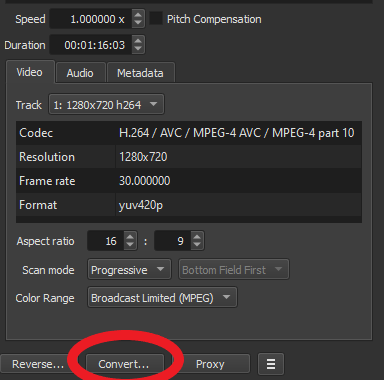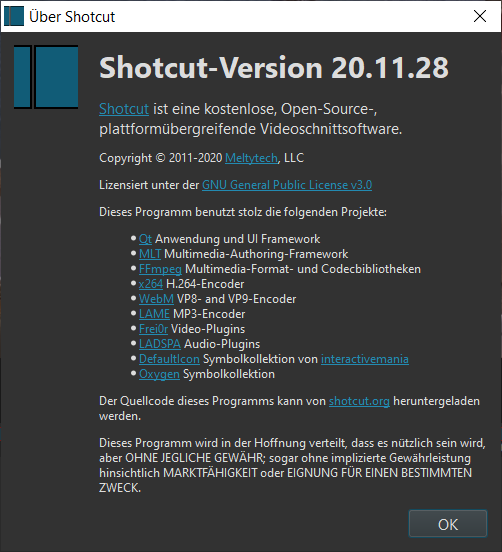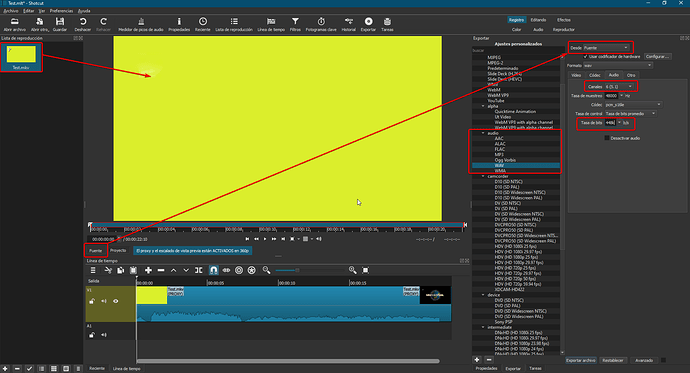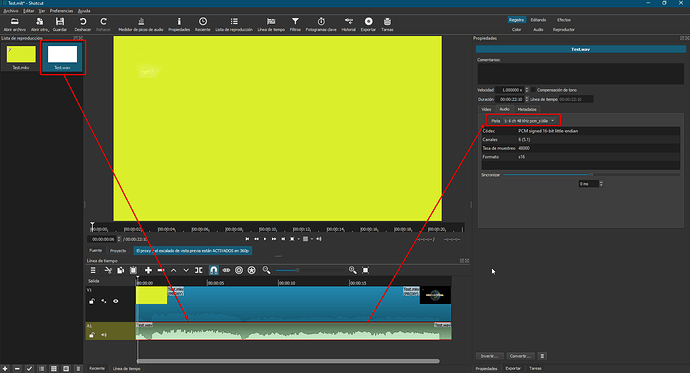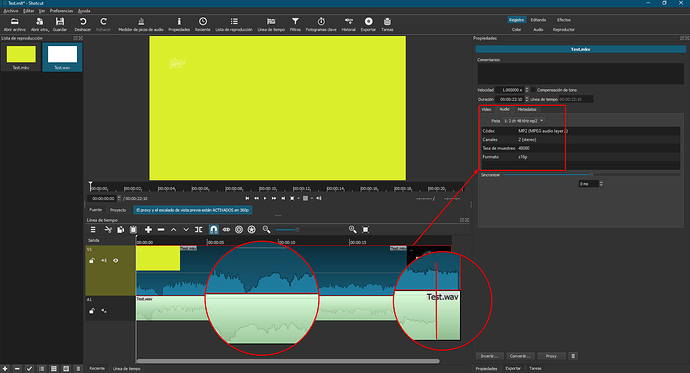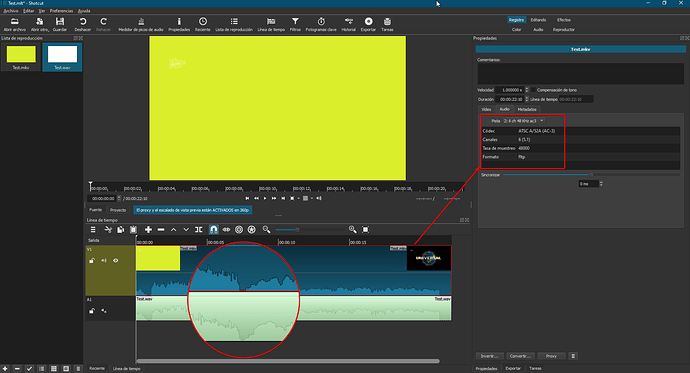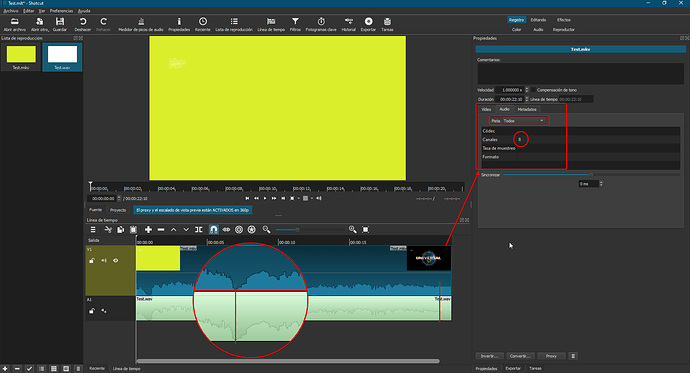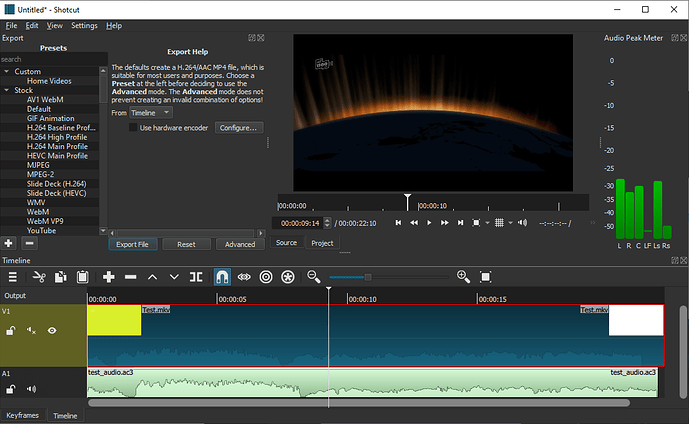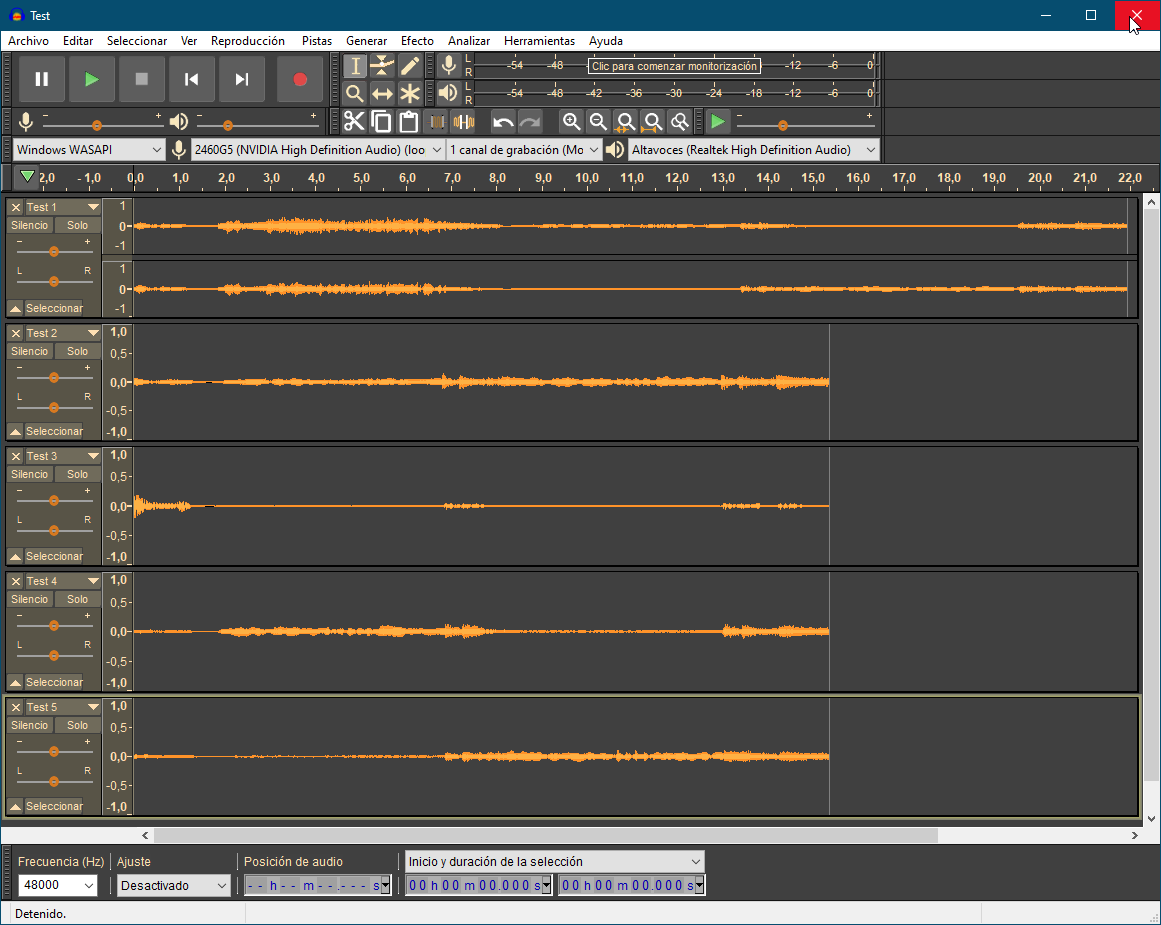Hello,
im getting crackling noises at the start of an exported video with Dolby Digital AC-3 for about two seconds. I saw that there was already a bug with crackling noises at the start in 2019. When I am exporting the video with stereo sound and AAC I get this disturbances too (downsampling 5.1 to stereo).
I am using Windows 10 and the newest Shotcut version.
The source material has following properties (.ts container):
Video
Format : AVC
Format/Info : Advanced Video Codec
Format profile : High@L4
Format settings : CABAC / 6 Ref Frames
Format settings, CABAC : Ja
Format settings, Reference frames : 6 frames
Codec ID : 27
Duration : 1 h 43 min
Bit rate : 13,6 Mb/s
Width : 1 280 Pixel
Height : 720 Pixel
Display aspect ratio : 16:9
Frame rate : 50,000 FPS
Color space : YUV
Chroma subsampling : 4:2:0
Bit depth : 8 bits
Scan type : progressiv
Bits/(Pixel*Frame) : 0.296
Stream size : 9,84 GiB (89%)
Color range : Limited
Color primaries : BT.709
Transfer characteristics : BT.709
Matrix coefficients : BT.709
Audio #3
ID : 6322 (0x18B2)
Menu ID : 11130 (0x2B7A)
Format : AC-3
Format/Info : Audio Coding 3
Commercial name : Dolby Digital
Codec ID : 6
Duration : 1 h 43 min
Bit rate mode : konstant
Bit rate : 448 kb/s
Channel(s) : 6 Kanäle
Channel layout : L R C LFE Ls Rs
Sampling rate : 48,0 kHz
Frame rate : 31,250 FPS (1536 SPF)
Compression mode : Lossy
Delay relative to video : -460 ms
Stream size : 331 MiB (3%)
Service kind : Complete Main
The exported video has following properties (.mp4 container):
Video
ID : 1
Format : AVC
Format/Info : Advanced Video Codec
Format profile : High@L3.1
Format settings : CABAC / 3 Ref Frames
Format settings, CABAC : Ja
Format settings, Reference frames : 3 frames
Format settings, GOP : M=4, N=25
Codec ID : avc1
Codec ID/Info : Advanced Video Coding
Duration : 1 h 35 min
Bit rate : 2 835 kb/s
Width : 1 280 Pixel
Height : 720 Pixel
Display aspect ratio : 16:9
Frame rate mode : konstant
Frame rate : 25,000 FPS
Color space : YUV
Chroma subsampling : 4:2:0
Bit depth : 8 bits
Scan type : progressiv
Bits/(Pixel*Frame) : 0.123
Stream size : 1,89 GiB (86%)
Codec configuration box : avcC
Audio
ID : 2
Format : AC-3
Format/Info : Audio Coding 3
Commercial name : Dolby Digital
Codec ID : ac-3
Duration : 1 h 35 min
Bit rate mode : konstant
Bit rate : 448 kb/s
Channel(s) : 6 Kanäle
Channel layout : L R C LFE Ls Rs
Sampling rate : 48,0 kHz
Frame rate : 31,250 FPS (1536 SPF)
Compression mode : Lossy
Stream size : 306 MiB (14%)
Service kind : Complete Main
Default : Ja
Alternate group : 1
I am using following Shotcut settings for the export:
vpre=medium
preset=medium
movflags=+faststart
f=mp4
acodec=ac3
channels=6
ar=48000
ab=448k
vcodec=h264_qsv
qscale=18
g=25
bf=3
top_field_first=2
deinterlace_method=yadif
rescale=hyper
threads=3
I hope that are all necessary information.