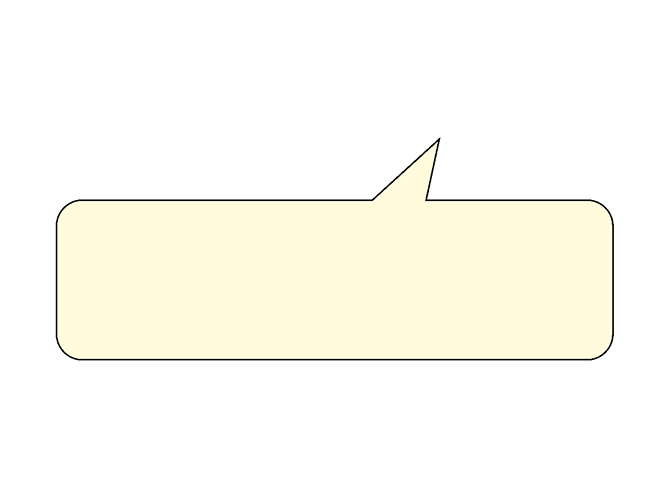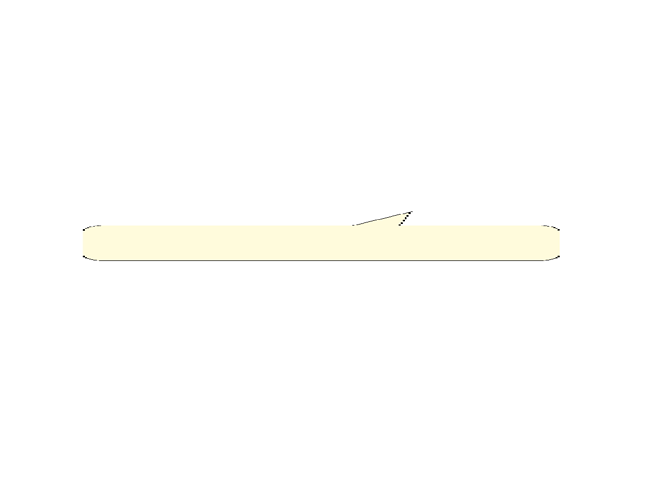I read that Shotcut has support for SVG files. However, when I imported one of those files and tried to resize the image, it became pixillated. Does Shotcut convert the SVG file to raster format first? If so, doesn’t that defeat the whole point of supporting SVG files?
A similar subject, with possibly a workaround for you?
Thanks for the link. While the workaround makes the pixillation less bad, it still doesn’t seem to fix the problem entirely or answer my question.
For reference, here is the SVG file I’m trying to use, both before and after applying the workaround
speechbubble.zip (2.8 KB)
After applying the workaround, the image looks pretty good.
However, it doesn’t stretch well at all.
The reason I was using SVG files in the first place was because I was hoping vector graphics would better be able to handle stretching and resizing. So I’m wondering if Shotcut converts the SVG files to raster format first.
My understanding is that Shotcut uses Qt to convert the SVG file to a raster image so that Shotcut can manipulate the pixel data according to the filters applied to it. Shotcut does not itself understand how to convert SVGs into raster images, it uses Qt, similar to how Shotcut does not process video files directly, but uses FFMPEG to convert them.
This topic was automatically closed after 90 days. New replies are no longer allowed.