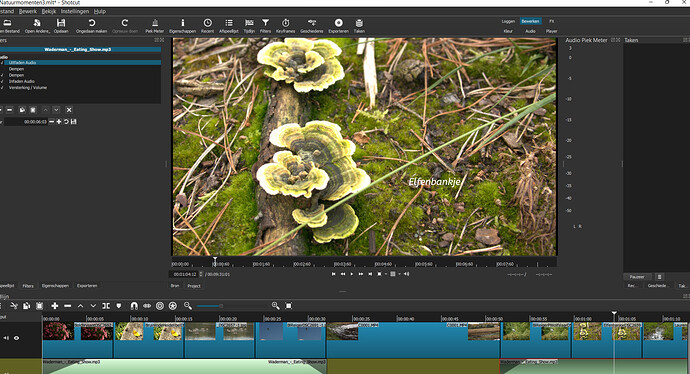Hello I have added an audio track in my picture show(only a short video track in it) but i do not hear the music. What did I wrong ?
Thanks
Click on this link to see possible solutions: No sound on clips - #2 by MusicalBox
Sorry. I checked all this but without result.
By the way I have Windows 11 on my PC
Does Shotcut’s Audio Peak meter show any animation when the audio plays? Select menu item:
View->Scopes->Audi Peak Meter
Also, post a screenshot of the audio clip’s properties. Better yet, post a screenshot of the whole Shotcut window, not just the properties.
I hereby attach a screenprint of my Shotcut project with ao a short video (C0001), the rest of it are pictures
. I splitted therefore the audio file in order to hear the sound of this C0001.
Strange is that I now hear the sound of the first part of the audiofile but not the rest of it (after C0001)
I notice you have 4 audio filters applied to that clip. Are they identical to the ones applied to the first split part?
Also, try disapplying all 4 filters (remove the ‘✓’), see if the audio now works and if so apply each filter in turn and check which one removes the audio sound.
Yes that is the solution Neil. There was still a ‘mute’(dempen) filter on the second part.
Thank you very much for your support.
Regards
Theo
Graag gedaan. I’m glad you’re problem is sorted.
This topic was automatically closed after 90 days. New replies are no longer allowed.