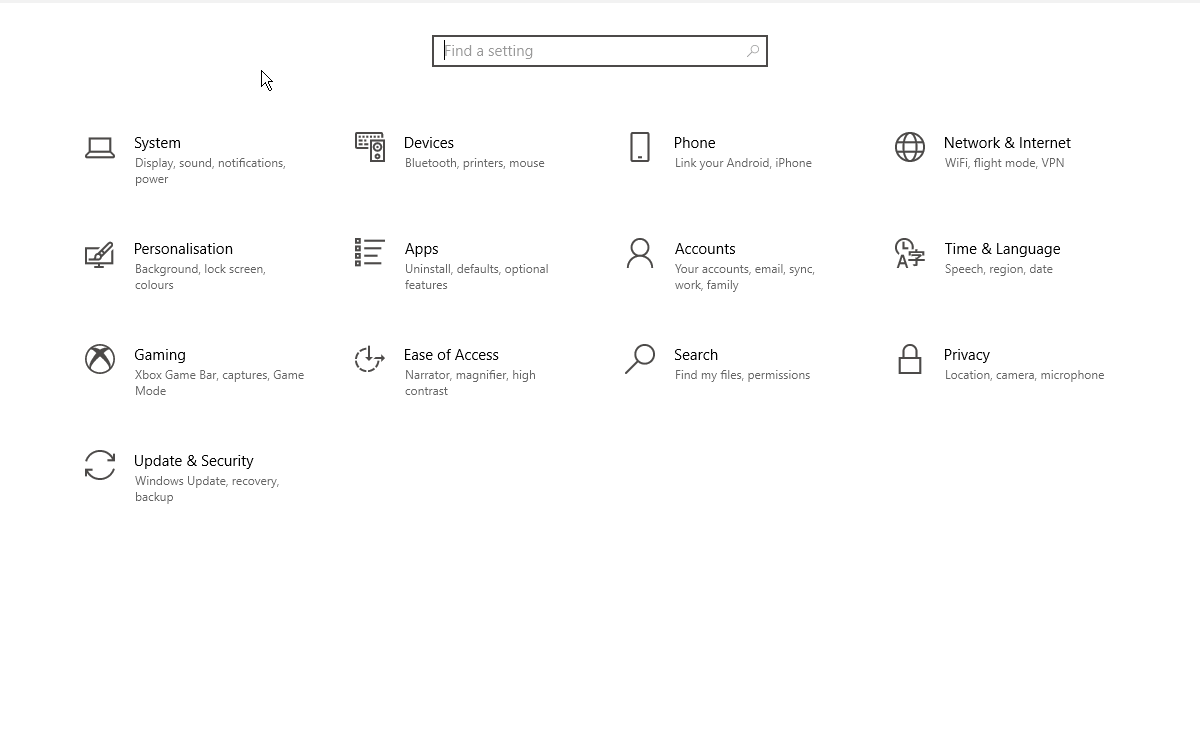Hi @vienna_b
The sound may not be muted on the track:
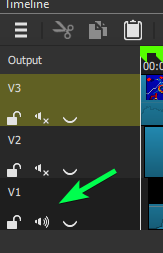
But maybe it is in the main volume
Muted
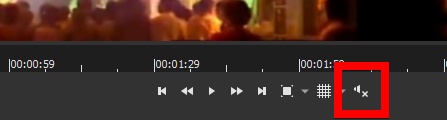
Not muted
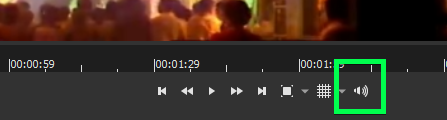
Also, maybe Shotcut is muted by your operating system for some reason.
If you use Windows 10:
- Go to Windows Settings > System > Sound
- Scroll down to Advanced sound options
- Click on App volume device preferences
A clip with audio needs to be playing in Shotcut while you check this.