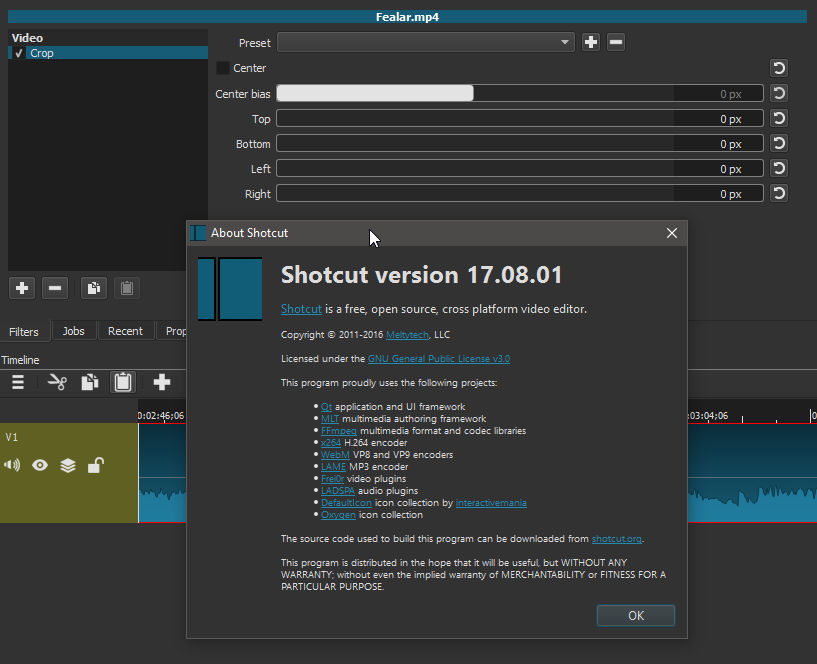Could it happen that you can lose the Crop function?
I have selected the clip
I use version 17.08.01
It’s the size and position filter.
Do you search in the video filter section or in the favorite filters?
I look under video filters
Can you try to re install over the whole soft?
- Open Shotcut
- Open file
- Click Filters
- On Filters window click Plus
- On Filters list click on Show video filters
Crop, Size and Position filters are both available in Linux running 17.08.01
-=Ken=-
Still there, fourth on the list.
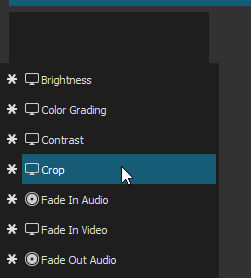
No, it’s a separate filter, as shown.
The Size & Position doesn’t crop anything.
You’re totally right, my mistake !!
Holidays were too long…
I’ve reinstalled Shotcut but that does not help.
I’ve Contrast en then Mute.
What do you mean with a seperate filter?
I think you are misreading.
The filters are showing just for for others I have no idea why you don’t see them.
I think you’re mistaken because you don’t see the filter in the list of filter’s already used on your project.
You just see the filter applied to the selected item.
If you select the whole track, you see the filters added to the track.
If you select a clip, you see the filter applied to the clip selected only.
I had the same problem and could not add a crop filtering while the whole video track was selected on the timeline. No crop yet used on any clip. You need to select a clip from the track and then the crop filter is available for adding from the video filtering list. This is a bit unclear why the crop filter is not available for the whole track as you might want to add cropping to all clips at once… I have version 17.08.01 and Win 10.
Yes - select clip first and it works.
EDIT: Just found that you CAN apply filters to the whole timeline. It’s explained in THIS THREAD.
Regards
Jon
I’m a beginner how to select a clip
Regards
Gertje
Hi, In the timeline, just click the clip. A red boundary box will appear to show it’s selected.
Jon
Thank you.
I have don it.
The red box I see but no Crop function
How is that possible?
regards Gertje
OK Gertje,
Having selected the clip and it has a red boundary:
Go to the Filters tab.
(if you can’t see this tab, select “filters” on the top bar).
Then click on the plus sign.
You will see a list of filters. Crop is one of them…
Hope this helps…
Jon
(i tried to add some screenshots to this post to explain further but I waited for ages for the photos to upload then gave up…)
Hi Gertje,
Did you find the crop filter Ok?
Jon
Some filters can not be applied to a track or the entire timeline. It is only a very few that are prevented, but Crop is one of them. That is because this crop filter is like a “source edge cropping.” There are other kinds of cropping people would like such as one that leaves the original pixels in their place and pads with transparent black. This Crop filter is one that understands the source clip’s maximum resolution and will let you remove from edges while taking advantage of a clip or picture resolution that is larger than your project - 1920 x 1080, for example. Think about it in terms of a digital photo that is usually several megapixels higher resolution than a video. You would not want to scale it to fit within the video frame, remove edges, and then scale it up to fill as much of the frame as possible. You would not be taking advantage of all the possible resolution of the source clip/photo. So, Crop is designed to work with the source resolution to be optimize this situation. However, it is currently incompatible with the more abstract sources of “track” and “timeline”. This may change in the future, but we shall see.
I think that one use case is quite common:
You need to combine some clips taken in landscape and portrait mode. Adding a portrait box to a landscape video or vice versa could do that. I know that the result may have resolution issues but black edges are even worse to look at, I think.
I very carefully crop sourced writing on the bottom of my original before editing anything. I added Aspect ratio changes and they are still working. At some point, the source returned to showing the writing on the bottom even though my crop source filter shows my filter is active. What am I doing wrong? I’m on a deadline and the stress this has caused is awful.