Set the Video Mode to automatic
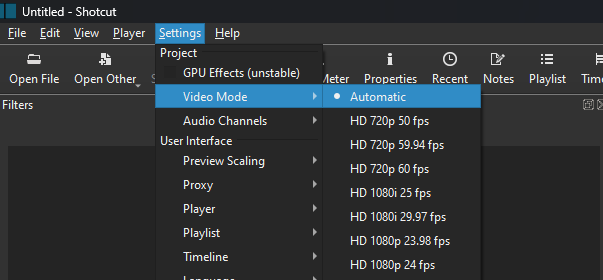
This is not possible in Shotcut
Shotcut does not support transparent GIF. Maybe some workaround ideas here:
Set the Video Mode to automatic
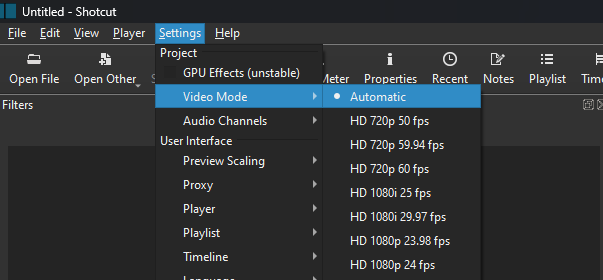
This is not possible in Shotcut
Shotcut does not support transparent GIF. Maybe some workaround ideas here: