Hi all,
This is my first post on this forum and I’m a beginner with Shotcut.
I experienced this bug already with the previous version, but it happens with the new one as well (21.08.29). What am I missing?
Thanks,
Stephan
Hi all,
This is my first post on this forum and I’m a beginner with Shotcut.
I experienced this bug already with the previous version, but it happens with the new one as well (21.08.29). What am I missing?
Thanks,
Stephan
Please state your operating system.
I never experienced this problem. Maybe it just does not work on your system for whatever reason like maybe the GPU or its driver:
Sorry for not specifying my hard/software.
OS is Windows 10 Pro 64bit, the GPU is an Intel UHD Graphics 630, so no extra graphic hardware. The CPU is is a i7-8700 and 32GB of RAM
Thanks.
I was thinking about a way to enable some kind of debug output, allowing to find the culprit of this bug, since I think my configuration is pretty standard.
Is there a way to produce such output?
If you mean an application log…
You can go to View and click on Application Log…
Save it as a text file that you will then be able drag into a comment here on the forum.
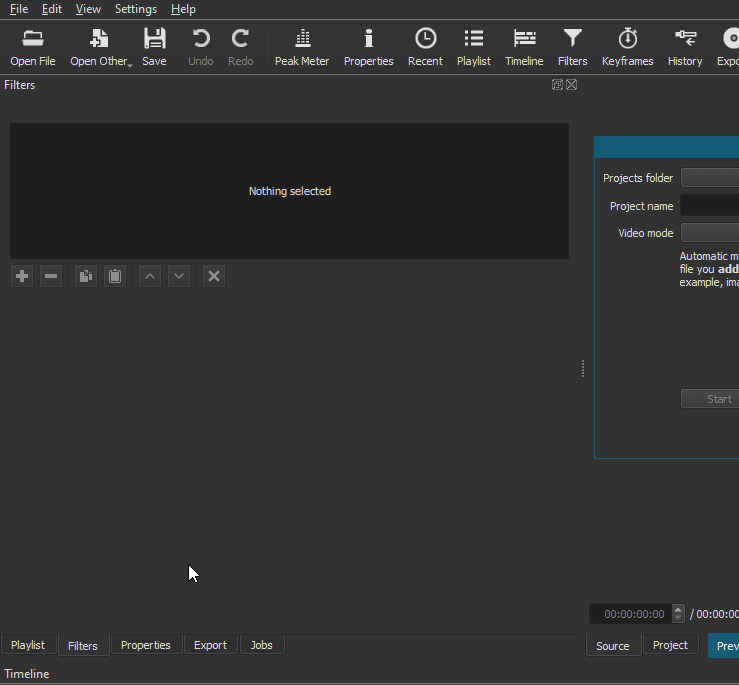
That is good advice. However, if Shotcut crashes and you reopen it to get an application log, a new log will be created. After a crash, DO NOT OPEN SHOTCUT and follow these steps:
Thanks for the info @brian. I was wondering if it was the case. Now I’ll know.
Thanks a lot for the info.
I just tried to create the freeze again, but for whatever reason it just was freezing for maybe 2 Minutes and then the “Text: Rich” filter appeared.
It’s kind of strange that it takes so long, but I didn’t see something special in the log.
I’ll keep an eye on it, since the last time I had this problem, I could easily reproduce this behavior multiple times.
Thanks, Stephan
Thanks again for your help.
Unfortunately even the Text: Rich filter doesn’t crash anymore, it’s basically useless for me, because every mouse-click freezes Shotcut for about 2 Minutes.
And because there is no crash, I also don’t see anything in the log that could help to find the culprit.
Let’s try to do a test.
At what point does Shotcut freeze for you?
At [Select Text:Rich filter].
Thanks a lot for your help!
Are you using anti-virus software?
Only the one that is built in Win10.
What Display method are you using?
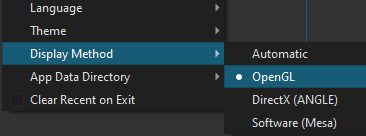
Have you tried changing display methods?
I was using DirectX (ANGLE), but tried the others: same result for all of them.
To me this kind freeze has a similar duraion than when trying to access a path that is not mounted.
In the meantime I found another solution than to use the Test: Rich filter.
Thanks anyway!
Hi,
I had the same error and I was able to resolve it by launching the program with the option “Run as administrator”.
They must be something wrong with the access rights.