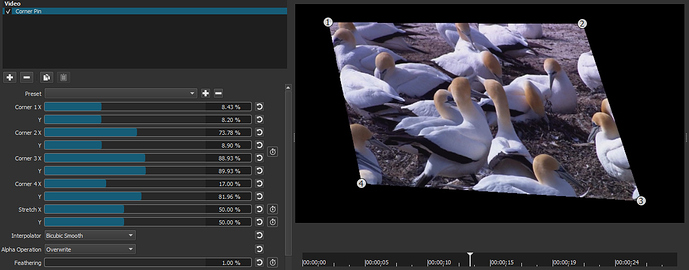This filter lets you transform (change the size, position, and shape) to fit inside a shape defined by four points. This is not limited to a 4-sided polynomial (quadrilateral) because the corners can be moved beyond the lines between other points to create weird effects. A common use case for this is to fit one video to a rectangular area within another video. For example, replacing a sign or window, or placing something on a wall.
This screenshot is a super simple example, but typically you will use this on a timeline with more than one video track where the video with this filter is on a video track above another video below to composite them. (One could also use this in conjunction with Mask: Simple Shape and Mask: Apply video filters to composite the distorted video on top of itself with additional filters applied only to the corner pinned video by stacking them before Mask: Apply.)
This filter also features a video user interface (VUI) meaning the corners are shown with circles on the video preview area, and you can drag these circles to interactively define the four Corner X Y parameters. These corner controls will snap to the player grid if that feature is turned on.
Stretch X Y parameters will do a non-linear scaling horizontally (X) or vertically (Y) to help create perspective when the plane onto which you are projecting is not facing parallel with the camera.
Interpolator is the algorithm used to define how to do sub-pixel rendering and affects the quality and speed. Nearest Neighbor is fastest but the worst quality. Lanczos is probably the best quality but also slowest. The default Bicubic Smooth represents a good combination of medium quality and speed.
Alpha Operation controls how the alpha channel created by this filter combines with the alpha channel that is already in the video. When not set to Opaque, this filter’s alpha channel makes everything outside of the lines connecting the corners transparent while the rest is opaque.
Feathering controls the softness of the edge between opaque and transparent.
For Simple Keyframes, this filter uses only the following parameters:
- Corner 1
- Corner 2
- Corner 3
- Corner 4
- Stretch
- Feathering
Note: added in version 20.04.12