I wonder what happens exactly when I use these buttons…
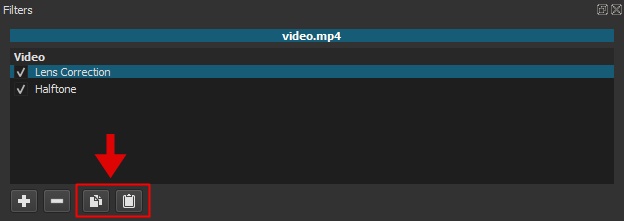
I mean, surely it does not work exactly the same as Copy/Paste in Windows. Suppose I’m working on two Shotcut projects at the same time, if I use the Copy the filters button in one window of Shotcut, I won’t be able to Paste Filters on a clip in the other Shotcut window.
But obviously, when I hit the Copy the filters button, somehow Shotcut takes “note” of the combinaison of filters (and keyframes) from a clip and can apply them as often as I like to other clips. This information must be stored somewhere, maybe a temporary file or something, but it’s lost when exiting Shotcut.
So I’m thinking that it would be very handy to have Save filters and Load filters buttons in the filter’s tab. And maybe also an options to manage (rename, delete etc…) and import/export those saved filter-combos so we could share them with other people.
Take @bentacular’s latest tutorial video about the Cinematic Spin Blur Transition for instance. Wouldn’t it be great if all you had to do to use this transition was : Split 6 frames at the end of Clip 1, split 6 frames at the start of Clip 2, use the Load filters button on each clip and then… well then nothing, you’re done ! 
I searched the forum and the Road Map but didn’t find anything about this particular subject. Except maybe this clever work-around method suggested by @sauron in another topic that could be adapted for this purpose. But in my opinion it would not be as fast and convenient as if we had Save and Load buttons.
Thank you