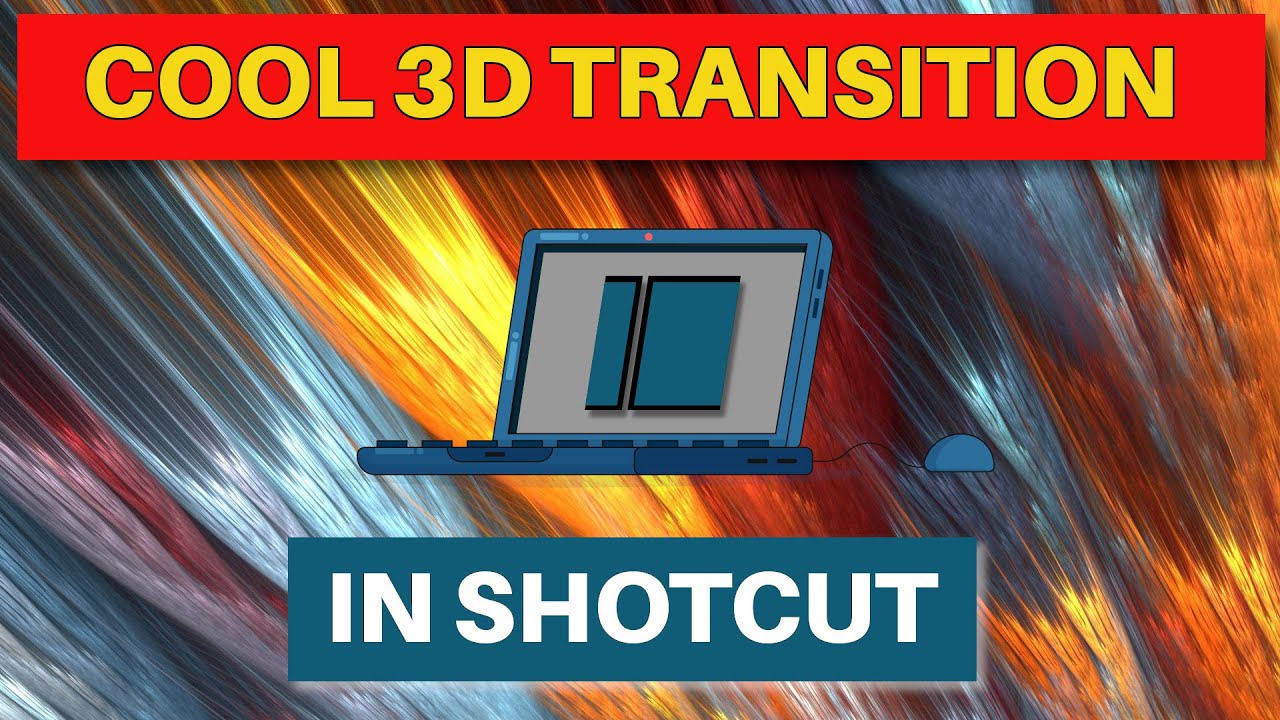A new tutorial about creating a cool 3D transition
Love it!
I made a written tutorial a couple if years ago about a similar effect. But yours looks better. I like that the image shrinks a little bit while it’s rotating.
Well done!
I’ll use your method from now on.
@TimLau - congratulations on this very useful tutorial. I will definitely be using the technique! Thanks for making this and posting it. 

Hi @TimLau , Nice tutorial. Just one thing - it would be great and very helpful if you had put on screen a written list of the necessary values for the corner pin values. I found myself running your tutorial at 2x speed and notating the values as you said them, like this:
Corner pin 01
All x values :50%
y1: 25%
y4:75%
y2:12.5%
y3:87.5%
Corner pin 02
All x values :50%
y1: 12.5%
y4:87.5%
y2:25%
y3:75%
(I hope these are correct). Having these on view on screen, or in your Youtube description would be great so I could just pause the action and transfer them in Shotcut. Hope this is useful feedback. Apart from that it was really useful! Also I can’t remember, did you mention that you can save these values as a preset?
Nice tutorial.
Good point, here are the values from my script
Clip #1
- the start value is the default value for the corner pin filter
- set the end value.
- set all X values to 50 percent.
- set the Y value for corner 1 to 25 percent
- set the Y value for corner 4 to 75 percent
- set the Y value for corner 2 to 12.5 percent
- set the Y value for corner 3 to 87.5 percent
Clip #2
- the end value is the default value for the corner pin filter
- set the start value.
- set all X values to 50 percent.
- set the Y value for corner 1 to 12.5 percent
- set the Y value for corner 4 to 87.5 percent
- set the Y value for corner 2 to 25 percent
- set the Y value for corner 3 to 75 percent
Yay, I got them right!! I’ll try this transition when I get a chance.
Great tutorial! Can’t imagine how long it took you to figure this out! I have one question though, is the shattering effect you used in 0:30 made with shotcut?
Thanks, the shatter effekt is done by a gnome extention (Linux)
It is not made in editing, it is just a screencast of my computer doing this effect when it close a window/dialog.
Tottaly useless but very cool to watch