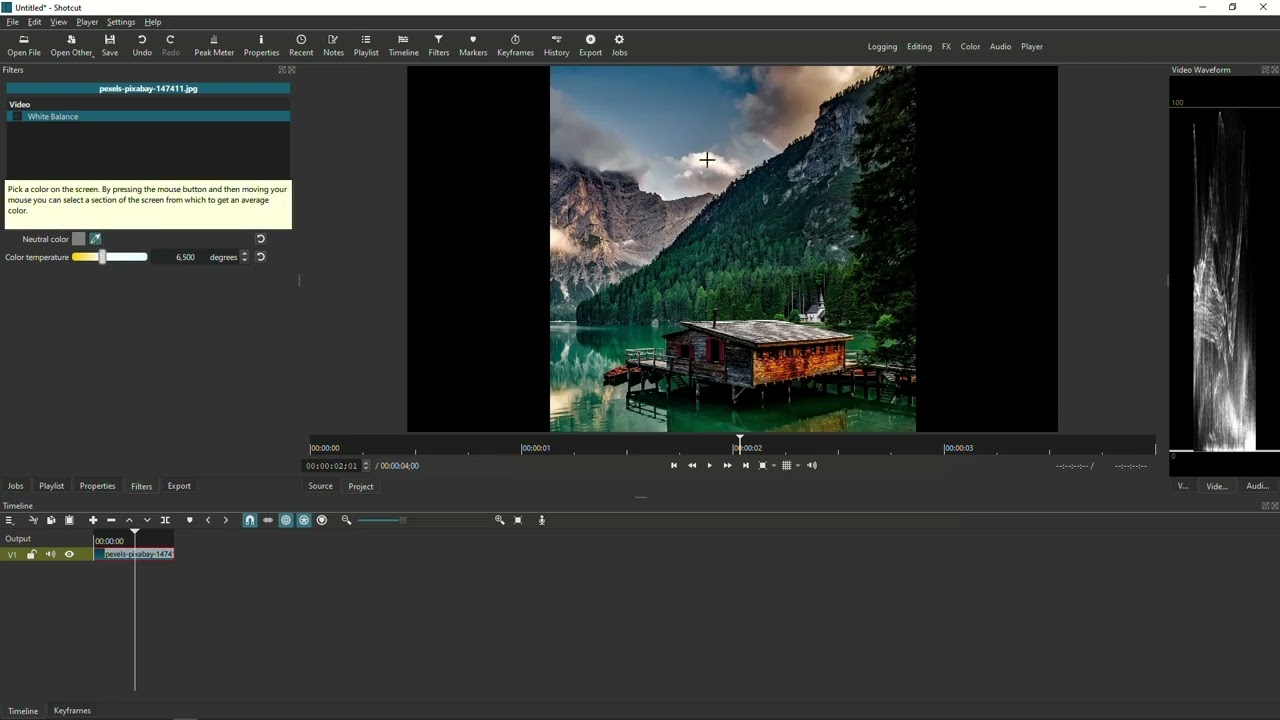What is your operating system?
Unbuntu
What is your Shotcut version (see Help > About Shotcut)? Is it 32-bit?
Latest, I ran the built in updater and it said I’m up to date.
Can you repeat the problem? If so, what are the steps?
(Please be specific and use the names as seen in Shotcut, preferably English. Include a screenshot or screen recording if you can. Also, you can attach logs from either View > Application Log or right-click a job and choose View Log.)
Yes, I m using video from a Paralenz Vaquita. It’s in the same format as used for YouTube. The source and export file extension are the same. When I add a white balance filter to a video segment, then use the eye dropper to pick white, the color patch turns black and the video goes completely black. If I pick colors manually for the color patch the white balance works well.
It seems to be only this file format that has issues as I opened an older project taped with a go pro knock off and things worked well.
There seems to be a related post about unbuntu’s color picker.
Does any of this sound familiar?
Apologies for the imprecision, I’m writing this in my car the next day. Hoping I can get an answer. If not I’ll post later with more precision.