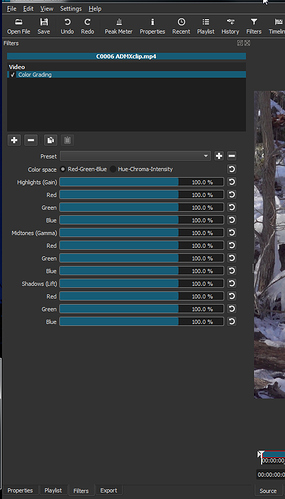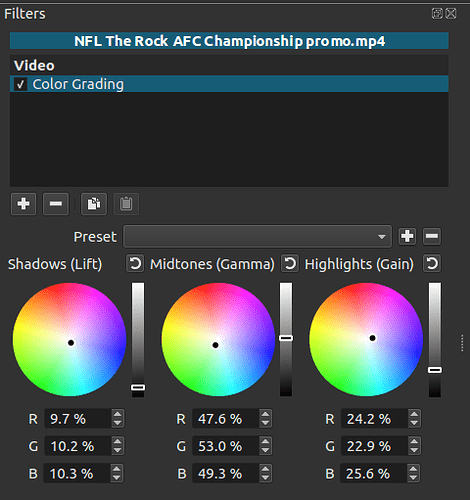Hi,
Please add RGB spinners or sliders with editing numeric display for Shadows/Midtones/Highlights and respective Intensities to your Color Grading filter. I am sure that you are aware that this would improve usefulness of this essential filter A LOT. Thank you very much.
Kind regards
Thanks for the suggestion. I would like to understand this better. Can you provide more detail? What would be the ranges of the numbers? What would be the precision? What would be the units?
Hi Brian,
Thank you for responding and considering enchancing your Color Grading video filter.
Currently, as you know, when I color grade a clip and save the presset, and then recall it elswhere, I really do not know the exact values of RGBs and gains, color wheels are informative up to the point, but not precise.
In the spirit of Shotcut, (and without a need to ‘invent’ new kind of sliders/spinners :)), I enclosed a draft of proposed look for the enchanced filter. Enchanced in a sense that the user will see numericaly the color positions with the precisions that sliders allow.
I hope you will consider to implement it as your time allows.
Kind regards
Using percentage is not a bad idea. I’ll look into it.
Another thing we need to improve for color grading are some histogram views.
Here is my proposal for a final implementation. Let me know your thoughts:
This allows changing each parameter by tenths of a percent.
Nice.
Can you adjust the values by rolling your mouse wheel with the cursor over a value field?
Nice work.
It will be much more better if you add some default preset.
Yes. Scroll wheel works.
Can you explain? The “default” preset is to not change the color at all. But you can save your own presets - just as with all the other filters.
I see this types of color grading presets are available in many video editor.
presets:
(default)
warm
bluish
gama
…etc.
I don’t see these as helpful because not all footage is the same. In any case, you can import LUTs.
Also, as mentioned by Brian, it’s simple to save your own presets as starting points for future editing. I have saved several for my own use.
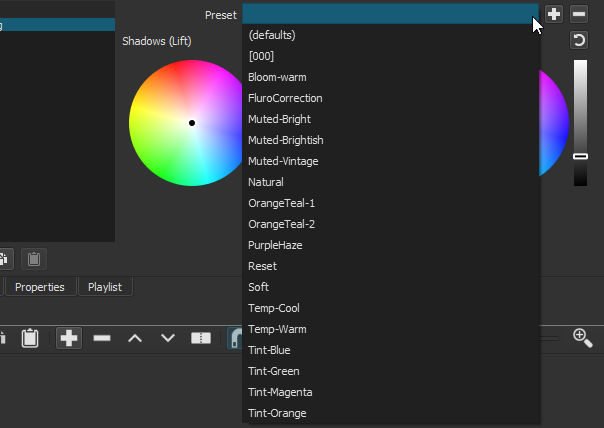
Thanks for the explanation. Now I understand what you mean. Here is my suggestion: I will try to get this change in the next release. Then, we can start a new thread to trade/discuss presets. If we come up with a short list of presets that are generally useful, then I can add those in later.
Hi Brian,
This is just perfect! It gives the user the visual and numerical information of the parameters involved, and ability to adjust the value/s just a touch or a lot with spinners as desired. GREAT!
Thank you kindly.
Pjer
Hey Brian, has there been any further development on colour grading presets as mentioned above yet? This would be really helpful as a starting point when editing. I produce demo videos for YT on a weekly base for a company customer, and it would probably speed up the creative grading workflow quite a bit, if there were some basic starting point presets for different “general looks”. Thank you very much for a quick reply & kind regards 
Why not create your own ‘starting point’ presets? It’s quite trivial to do so.
Steve, I am not a professional colour grading editor, but audio & recording studio owner, who produces image & demo videos for social media promotion campaigns on the side. I have just started out working with the shotcut editor (having had no 3way colour grading options at all in the software I had used before). So starting off from sensible/professionally made colour grading presets & especially having some creative mood filters for different applications right at hand would be helpful for me & other users, who are not as experienced with the software & colour grading in general as you obviously are. Kind regards
Believe me, it’s not rocket science. You don’t have to be a professional to use it 
Even if you had [some] starting-point presets you’re still going to have to fiddle and tweak.
It’s not so different to using say Adobe Lightroom (or other RAW editor) in which you can save your own color presets to use on future photos.
Neither am I. I rarely use the filter. And when I do, I just “fiddle” with it until I like the result more than the original. If anyone offers some “standard” color grading presets, I can look at adding them to Shotcut. But I can’t offer the presets myself.
Hey Brian, thank you for getting back. I just stumbled over this discussion, through googling shotcut&colour grading. Having read the above post by “dipensan”, I thought that it would be a nice & helpful idea to have some basic startoff presets, maybe he wants to share some presets?  so no stress, it was just an idea to reach out, shotcut is a great piece of software btw, but I am stil at the beginning of a learning curve.
so no stress, it was just an idea to reach out, shotcut is a great piece of software btw, but I am stil at the beginning of a learning curve.
kind regards
There are literally hundreds of LUTs available for free on the web which can be used with Shotcut.
eg: Free Cinematic LUTs Pack for Video Editing - FilterGrade