Hello, I am new here and just started to using Shotcut. I first time faced the problem about color grading filter. When I color grade a clip. Then copy and paste to another clip it worked OK. But suddenly all clips appeared to have the same filter same colors. Its automatically added to all clips. But the more strange is that when I select the clip and look at the filter panel there is no indication that this clip has a color grade but it has. Shotcut version is 20.02.17
You may have accidentally applied the color grading filter to the track. Look for the funnel icon.
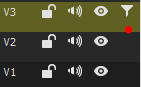
How could repeat this accident? How do I apply a filter to a track?
I am battling the opposite issue. I want to apply a filter (Color Grading) to a set of cuts to grade them the same. How could I do that? How could I copy said Color Grading filter from one cut and paste just Color Grading to a few cuts? Any time I do copy and paste ALL filters from a cut I grade on are copied to other cuts. I want just Color Grading?
What is best practice to Color Grade, BTW?
Didn’t know I could apply filters to a whole track (by selecting a track) and not just cuts (by selecting a cut). https://forum.shotcut.org/t/timeline-filters-seems-to-be-only-working-on-the-very-first-track/3770
Very useful for color grading!
Thank you @sauron that worked well. Actually that is pretty good option if you have one color grade for the whole footage.
When you select filter tab and once you create a filter bottom of the filter tab window there is a copy and paste option you can easily find. copy once and you can paste them to other clips.
Literally what my last video was about…
This topic was automatically closed after 90 days. New replies are no longer allowed.