Hi, I am trying to convert a 4:3 video to 16:9 and would need to keep the whole width -so cropping a band on top and bottom. Is it possible with shotcut?
Thanks
This can be achieved by using the size & position filter or by using the rotate and scale filter.
ok thank you will give a try tonight
If you need more details, how to use these filters: There are some good tutorials on youtube, where they explain the filters.
If those filters don’t work for you. You could change that aspect ratio of the video from 4:3 to 16:9 in the export panel and export it. There will probably be some picture distortion.
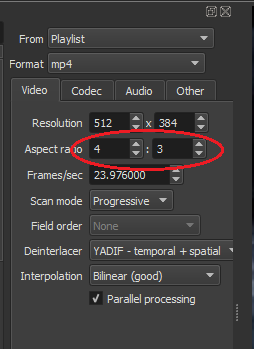
The easiest is to use the Crop filter and click the Center checkbox.
I’ve just tried the crop filter, almost there but it leaves the video with 2 black bands which I’d need to remove as well, let say my video is initially 1600x1200 I would need the final output to be 1600x900 without stretching the image
As you start your project set your Video Mode (Settings/Video Mode/Custom/Add) to 1600x900.
You don’t have to have black bands, but you are not going to retain all of the video without stretching, which is why the crop tool was mentioned. It’s either cropping the video, or black band/bars.
This topic gets discussed quite a bit in here.
Here is a good thread to read through showing what you can do: Black border issues when using clips that contain different resolutions - #2 by Hudson555x
thanks for all the tips, ultimately it worked with a combination of the crop filter + custom video mode + updated aspect ratio and resolution during export
If you had your Video Mode set to Automatic and import the 4:3 video first, then it will initialize the project as 4:3 such that the Crop filter with Center checked will do nothing. Ultimately, @Hudson555x provided the necessary information about setting the Video Mode, but I wanted to explain why Crop alone was not working.
This topic was automatically closed after 90 days. New replies are no longer allowed.