I can’t kind the filter: Chroma key: simple and Chroma key: advanced , please telle me how to get them
Edit: I don’t see them in video filters; please suggest some ways to find it
- Click on any clip.
- Click Filters.
- Type in “Chroma” into the filter search bar.
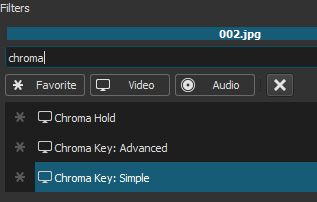
In French:
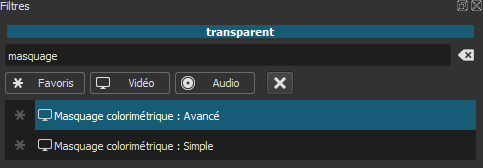
Oui, mais à condition de régler la langue sur Anglais
Le problème des traductions c’est que le même mot employé dans plusieurs filtres n’est pas traduit de la même façon. (Chroma en est un bel exemple)
Yes, but only if you set the language to English.
The problem with translations is that the same word used in several filters is not translated in the same way. (Chroma is a good example of this.)
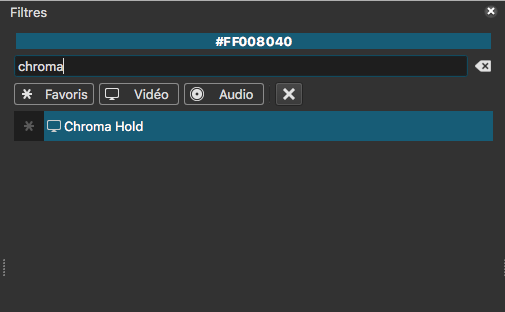
Merci pour ta réponse, il fallait effectivement mettre en Anglais pour trouver, encore merci.
The OP made no indication to what language they were seeking a filter.
Are the Chomakey filters not named properly in French?
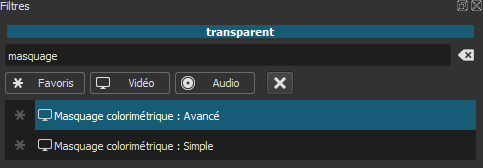
I’m glad the problem is solved for the OP. 
Un autre exemple avec les filtres “Crop”
En Anglais, ils commencent tous par “Crop”. Dans la liste des filtres triée par ordre alphabétique, ils apparaissent tous ensembles.
En Français, “Crop” est traduit 2 fois par “Recadrer” et 1 fois par “Tailler”. Bien que les 2 traductions soient valables, le problème est qu’ils n’apparaissent pas ensemble dans la liste.
Another example with the “Crop” filters…
In English, they all start with “Crop”. In the list of filters sorted alphabetically, they all appear together.
In French, “Crop” is translated twice by “Recadrer” and once by “Tailler”. Although both translations are valid, the problem is that they do not appear together in the list.

Ce n’est pas un gros problème.
Il suffit de créer un projet en Anglais, placer sur un clip couleur les filtres concernés, enregistrer le projet et changer la langue. A la réouverture du projet, les traductions apparaissent dans la fenêtre filtre en sélectionnant le clip
It’s no big deal.
Just create a project in English, place the relevant filters on a color clip, save the project and change the language. When the project is reopened, the translations appear in the filter window by selecting the clip
It may be that you can help to rectify this - see
Je l’ai fait pour chroma, crop, et aussi quelques autres ![]()
I did this for “chroma”, “crop”, and also some others
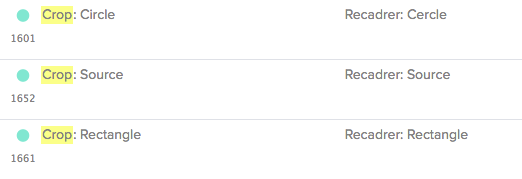
Brilliant - I didn’t realise it would be so easy.
Génial - je ne savais pas que ce serait si facile.
This topic was automatically closed after 90 days. New replies are no longer allowed.