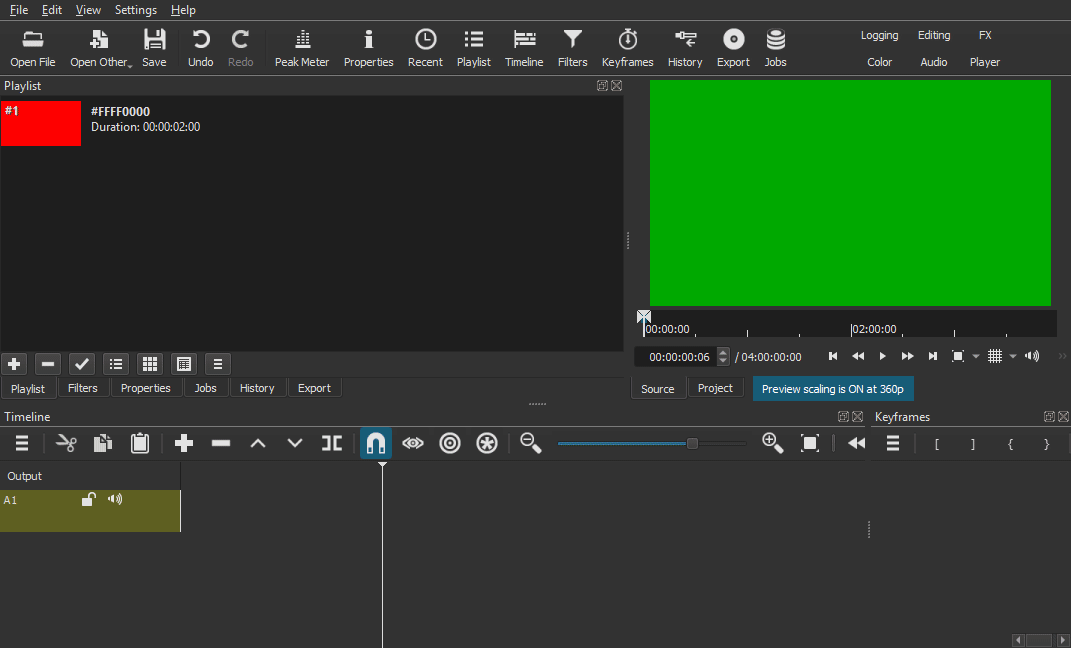I want to pad out the video track to match the audio track. I think you do this by inserting a colour clip but the default length is about 4 minutes and I want around 10s.
What is the best way of doing this?
Hi @Dennish23
I made a tutorial a while ago on how to do this:
Not working for me on open colour. It works for images in the playlist.
Any other thing I need to change?
You need to use an image to set the default time. It wont work if you try with a color clip.
Set the default time with an image (3 seconds for example). Then create a color clip. It’s length will be 3 seconds.
Another thing: Sometimes you need to click twice on the Set Default button. One time to remove the focus from the time box, second time to apply the change.
I don’t want to change the default length that an image is displayed for; I find the 4.3 seconds is perfect. It is just the length of open colour which I use to insert between clips tp pad out or insert text in it.
When you set the default, it applies to new imported images, new color clips and new color bars.
You can’t set a different default length for each one.
We must be talking about 2 different things. I use open other / colour and this appears to be a fixed length of 4 hours. It is a pain trying to reduce this to a few seconds / whatever time I need to match the video (I drag the handles on the clips when I can it is not always possible).
You should learn to use keyboard shortcuts for seeking and trimming instead of dragging the handles. This duration is long to make it possible to extended it long timelines.
So am I trying to do this the best way? By open / other / colour, then dragging the handle back to a few seconds then dropping the colour source onto the timeline video?
See bellow.
In the Playlist, there’s a color clip I just created with the current default length time of 2 seconds.
Then I imported an image. Went to Properties and changed the default time to 5 seconds
Then I created another color clip (Open > Other > Color) and it’s length is 5 seconds instead of the previous default of 2 seconds…
All other color clips I’ll create will be 5 seconds long and all other images I’ll import will have a length of 5 seconds.
OK. I think I was not dragging the colour clip onto the playlist, just going straight to the timeline.
Thanks for persevering and making the animation.
That is not necessary and provides very little benefit. He is using Playlist so he can clearly show Duration.
I edited the tutorial. I’ll also add a step by step video later.
This topic was automatically closed after 90 days. New replies are no longer allowed.