Hi,
Can I use Shotcut grab a frame from 4K video?
If yes, please tell me how.
Did a search using keywords can shotcut grab frames from 4K video but got nothing.
Thanks
Ken
Hi,
Can I use Shotcut grab a frame from 4K video?
If yes, please tell me how.
Did a search using keywords can shotcut grab frames from 4K video but got nothing.
Thanks
Ken
Yes.
Open the video. Put the playhead where you want to grab a frame. Then:

Save the frame.
Export it in .png. 
sauron,
Thanks for the suggestion! and screen shot! What version of Shotcut are you using?
As previously mentioned, I Googled for tutorials how to do this and found none.
Since posting decided to check for only recent tutorials and found in Tux Designer’s May 19, 2019 “Shotcut: How to Export/Render/Save Video 2019 Tutorial” screen shots for the latest vers.
Made some tutorial screen captures of video at ~ 0:05, 0:20, and 0:35, downloaded Shotcut v19.04.30 will try to follow instructions and post my results.
Beginners Question: I saved all the screen captures at png but they all were uploaded as jpeg? Should I have originally saved them as jpeg?
Ken
DvS,
Thanks for the tip “Export it in .png.”
Beginners Question: Why choose png instead of jpeg?
Ken
png is lossless which means no picture information is lost. png is ideal when you are editing or planning on reusing an image again and again. It can also preserve the transparent background of an image. So when you want to add an image let’s say to a video you would use an image saved as png so the image can be overlaid onto the video easily.
jpeg is lossy so that means it’s the option when you want a picture of something but you want it in a smaller file size than png. Also, unlike png, jpeg does not preserve transparent backgrounds.
Hi,
Tried to repeat using a frame but found I am doing something wrong with my export frame pending.
1st mistake I made was not reducing the video to ~ the wanted frame.
2nd tried to export frame as JPEG and screen showed finished but was not in specified folder.
3rd tried to export as PNG still pending after ~15 min.
Am not doing very well!
Hope someone can help!
Ken
When you set a section in the viewer and export that you’re exporting an image sequence not a single frame.
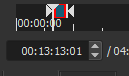
Whatever is between the in and out points, the blue section, will be exported as a series of images. If you select 50 frames you will get 50 images.
To export 1 frame use the export frame function.
And it could have Alphachannel.
That’s what “the transparent background” is.
![]()
sauron,
Thanks for your detailed explanation!
“To export 1 frame use the export frame function.” Have been unable to find an export frame function.
Even checked “New Version 19.04: Fun New Video Effects” https://shotcut.org/blog/new-release-190430/ and “Introduction to Video Editing With ShotCut” http://write.flossmanuals.net/introduction-to-video-editing-with-shotcut/about-this-guide/
Rechecked format presets and found default is image2 but did find framecrc, framehash, and framemd5.
Are these 3 what you mean? If yes which one should I choose for the best resolution and quality?
If Not please tell me where to find “export frame function”.
Thanks
Ken
DvS and DRM,
Thanks for the png comments.
I would be very interested if you have any tips for exporting the highest quality png frame.
Ken
As sauron’s screenshot shows, it is under the “File” menu at the top of the window. or use the shortcut (CTRL-SHIFT-E).
Decided to try all 3 frame types.
All 3 were saved OK but could not open with my normal photo editor.
Ken
The images you posted show that you are still choosing the wrong option.
You pressed the “export video” option (not the “export frame”). You then chose framemd5, which creates an MD5 (security) hash of the video, which is definitely not what you want.
You have to click on “File” and choose “export frame”.
And you have to nmae it with the extension.
Ex: spaceframe001.png
Elusien and Keno40,
Thanks for the info!
Beginners question: Has anyone made a blog, doc or video of all the things you need to do to save 1 frame from a video?
I have been searching but to date have not found anything.
Ken
Elusien and Keno40,
Thanks again! followed your instructions and was successful!!!
Question: Did both JPEG and PNG frames and was surprised by the difference in size.
Also did 100% comparison and did not notice any difference.
Appreciate comments
Ken
JPG and PNG use different compression techniques. The main difference is that PNG’s is lossless - you lose no graphical information. While JPG’s compressing is lossy. On average JPG compression works out about 10:1 and in most cases will beat PNG hands down for filesize.
JPEG relies on discrete cosine transform (DCT). This compression algorithm takes a look at the entire image, determines which pixels in the image are similar enough to the ones around it, and merges the pixels together in tiles (groups of pixels that have the same value).
This method is extremely efficient but comes at the cost of throwing away information you can’t get back. JPEG images are lossy, which means after the image is saved, the data that was lost can’t be recovered. So, just like making a photocopy of a photocopy, each time you open and save a JPEG, it will look slightly worse than before.
PNG uses LZW compression — the same as used by GIF and TIFF formats. Boiled down, PNG’s two-stage LZW compression takes strings of bits contained in the image’s data, then matches those longer sequences to accompanying shortcodes held in a dictionary (sometimes referred to as a codebook) that is stored within the image file. The result is a smaller file that maintains high quality.
The biggest advantage of PNG over JPEG is that the compression is lossless, meaning there is no loss in quality each time it is opened and saved again. PNG also handles detailed, high-contrast images well. It’s for this reason PNG is more often than not the default file format for screenshots, as it can provide an almost perfect pixel-for-pixel representation of the screen, rather than compressing groups of pixels together.
Thanks for your detailed explanation!
After posting decided to save same frame from the original 8K MP4 video. The JPEG was 1.95 MB and the PNG was 31.2 MB. Again could not tell any difference using a basic 1080p monitor.
Question: Was recently told about H.265 being much better than H.264 Checked Frame Export options but did not find it. Is there anyway to save a frame as H.265?
Appreciate comments.
Ken