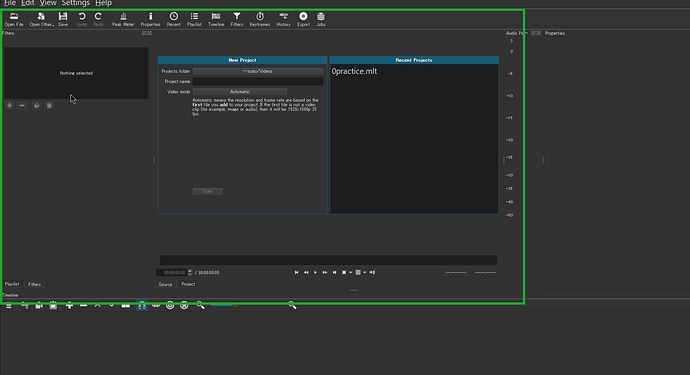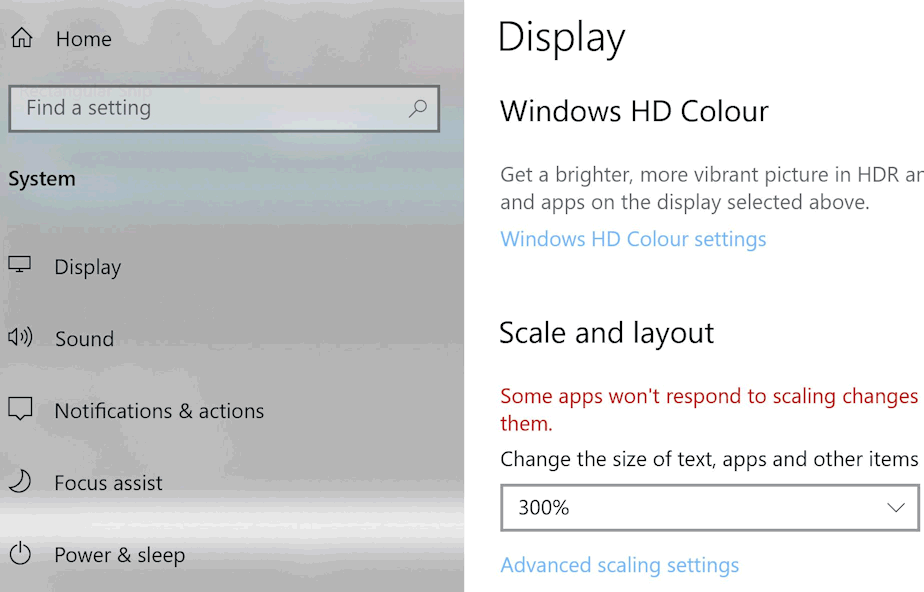thanks,but i want change only font size of shotcut
There is no direct text size control, but you should try running at command line --QT_SCALE_FACTOR 2. You can try other numbers 1 or 3, but I doubt you want to go any higher.
thanks for comment.I don’t know what --QT_SCALE_FACTOR is. Is it a setting for software created with Qt Creator?
Yes, Qt is our GUI library. This option is intended to go along with so-called high density or HiDPI screens where you use a scale factor > 100% in the OS display settings. For example, if you have a 27 inch 4K monitor, 200% will make everything have a more usable size but twice as sharp as a 1920x1080 screen. Qt reads this info from the OS and tries to adjust automatically, but this command line option is an override. I have found that HiDPI handling in our version of Qt works well in macOS and Windows but not so good on Linux.
Thank you very much. I will use it as is.
This topic was automatically closed after 90 days. New replies are no longer allowed.