I would like to get a shake effect to the camera because when I used resolve it had that effect but resolve is harder than shotcut and shotcut is my favourite editing software ,so I want camera shake effect in shotcut. I want that effect to apply in my car animation.
I am not familiar with the other software you mentioned, but within Shotcut there is a preset in Size, Position & Rotate.
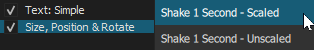
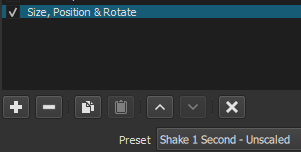
While you are helpful @Hudson555x , but with this I have to do keyframing to position on every 5 millisecond and its hard and time consuming and shake effect is the thing that just requires one click and its all done to whole video.
And If @shotcut could add this with help of @brian it would be better.
But at one point your suggestion would work but will take my whole day.
Given the scope that you are seeking the effect for the whole video, not just a short 1 second, I see your point. And it’s a valid one.
We do not aspire for Shotcut to be a free clone of existing software applications. So, without describing Resolve or any other software, could you describe your use case more? if you use keyframes manually as @Hudson555x suggests, what does the result look like? And how many clicks does it take? Screenshots and a demo would be helpful.
Here is a workaround: use the Stabilize filter and some minor file rename hacking. Stabilize a shaky video that is at least as long as your target video; it creates a stabilization file A.stab. Add the Stabilize filter to the target video you want to shake; it creates stabilization file B.stab. Save and close the project. Finally, remove file B.stab and copy A.stab to B.stab.
That’s clever. Using the parameters from stabilizing a shaky video to instead shake up a steady video. Somebody could stabilize a “Law and Order” episode to duplicate their exact look.
I am also a user Computer Graphic means 3D and
I will describe best as I can @brian,
Well, I was making an 3D animation in which car is moving here to there in but I couldn’t create harsh movements to the camera in the time I was rendering my animation.
Then for editing I got to shotcut and couldn’t find the harsh movement from the camera to apply in the whole video and my video looks like just worst in the world with no harsh movement. For reference I would like to embed a video for what I was talking about.
*(©YouTube video from JeanYan Online)
See the video from 29 minutes 28 seconds.
And I am suggesting this feature, Sorry if its wasting time but there is lot of thing that a 3D Artist need for making there animations because making making the harsh movements to the camera only in which I am working does just increases time of rendering.
And even happened to my last bike animation it almost took 5 days to render my animation and my 3D models are very high poly.
Next time I will create topic with “law and orders” my @Austin lord😉 ,mean sitting down while replying and ordering pizzas.
Unfortunately, this is the only way to achieve a perfect camera shake look. A real camera shake will involve rotation around the Z-axis (yaw) plus closer/further movement on the Y axis, which will create geometric distortion (technically a change of perspective) on the objects in the scene. A simple 2D slide effect applied to the whole frame will not recreate that distortion. It may be good enough for a scene where none of the objects are close enough to the camera for perspective to come into play.
Thanks for the description/demo. That is helpful.
In my opinion @shotcut’s solution is the best workaround.
But I’m thinking that @Hudson555x suggestion of using the Size, Position and Rotate doesn’t need to be as time consuming as you think @Ar_D.
You don’t really need to create the effect for the entire video. Maybe just 5, 10, 20 or 30 seconds would be enough.
If you successfully create a shake effect with keyframes for 5 seconds for example, you can then split your clip right after your last keyframe, copy the filter from that split clip, then cut the rest of the video in 5 seconds clips and paste the filter from the first clip to all the others.
It’s still would be a lot of work, I agree, but doable. Also, the effect would be repetitive, but in an action scene, I don’t think it would be noticed.
Well everything can’t be just copied from other software and and some video editing professionals also do many effects manually and doesn’t use one in the software, So this time is OK without shake effect and I will do everything manually.
But please 

 add that effect in next update.
add that effect in next update.
