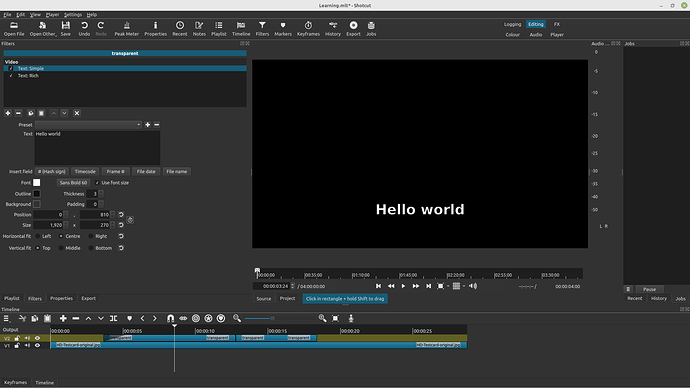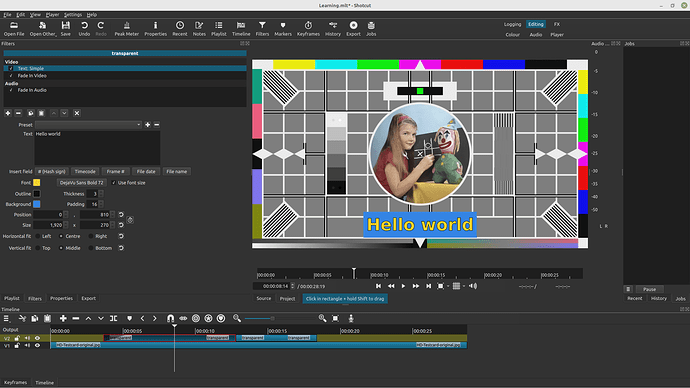I’m new here. Using Shotcut v22.12.21. I have two video tracks.One for the main video and one for text overlays. When I add a Text:Simple filter to the text overlay track. With the playhead over both the overlayed filter text and the main video, I don’t see the box, bounding the overlay text, or the sizing handles that should be at the corners in the project window. The box and sizing handles and icons are also missing if I add a text:Rich filter. I’m running on Linux Mint v20.3. Do I need to file a bug report?
3 things,
- Have you selected (clicked on) the text overlay clip (not just moved the playhead over it)?
- Could you post a screenshot of the whole Shotcut window (not just part of it).
- Did you download the version of Shotcut from the official website?
This image with the source window
This image with the project window
I took Shotcut from the Linux Mint apt repository.
You should try one of the builds we make on our download page. I do not reproduce it with those, and I do not test and troubleshoot distro builds.
It could also be that you are experiencing some OpenGL compatibility issue.
Thanks. That fixed it. Am now using the AppImage. All good.
1 Like
This topic was automatically closed after 90 days. New replies are no longer allowed.