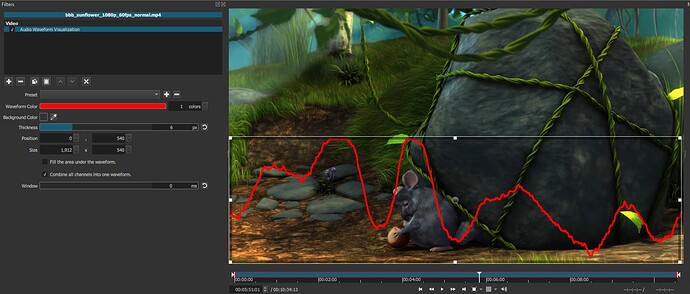The Audio Waveform Visualization filter allows the user to display a waveform of the audio on top of the video.
The clip or track that the filter is applied to must have audio. The filter can not show the audio from a different track or clip. If you have music in an audio track and want the visualization to appear on the video from video tracks you should add the filter to the Output track in the top, left corner of Timeline.