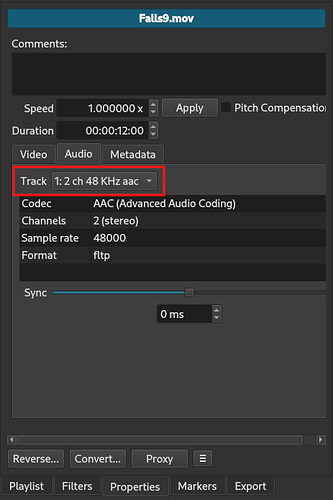Hi, I’m new to Shocut.
I’ve searched and couldn’t find it. When I load a video that has two audio tracks, I only see one waveform, I don’t see the separate channels.
Is there any option to separate the channels or what would I have to do for it.
Thanks
See this thread:
It doesn’t work for me, I still have the same waveform on both tracks and you can’t see when the different audios start and end on each track
If it is a video file with multiple audio tracks, you can chose the one to use in properties
If it is stereo channels you are talking about ( 1 track, L/R channel) the shotcut only show one waveform, not one for each stereo channel
Well, that would be an option to consider.
I am digitizing video tapes in which the stereo was recorded by individual tracks, Umatic tapes, and they have to be re-edited, so I need to see where the audio sequence begins, this It speeds up the reissue a lot.
Too bad, it will not work for me, I will have to use another program for it.
If it is included in the future, it would be fantastic.
Just add the same video to 2 tracks.
select the first audio track for the first track
select the second audio track for the second track
add a pan filter to both tracks.
pan first track left
pan second track right
Like the suggestion, but what if he wants to do it for millions of clips, that would be a pain in the a**… LOL …
But this could be also thought seriously when he has a lot of clips, that would surely take some extra ram.
If you have many clips, the it is better to do batch conversion using ffmpeg on the command line
I don’t think that having many clips is a problem, it’s a matter of having in the track the option to separate the view of the channels and also the separation of each channel in different tracks.
audio st.pdf (81.3 KB)
Bullseye! Again you solved it.
I do see, but didn’t understand totally. I am not a info geek, mine post was just a exception, not serious high level codes and things. Chill…
To be true, at first glance I didn’t even understand what the topic was about, I later realized that you were talking about waveforms of a dual channel audio.
Yes, I have already done this, but the waveform is the same in both channels and the audios were recorded alternately in both channels, the beginnings and ends of each fragment are not appreciated.
Being able to see the waveforms of each channel is essential for the speed of locating the different audio fragments apart from other visual aids.
No, I have not achieved anything ![]()
I was not talking about the waveform.
This topic was automatically closed after 90 days. New replies are no longer allowed.