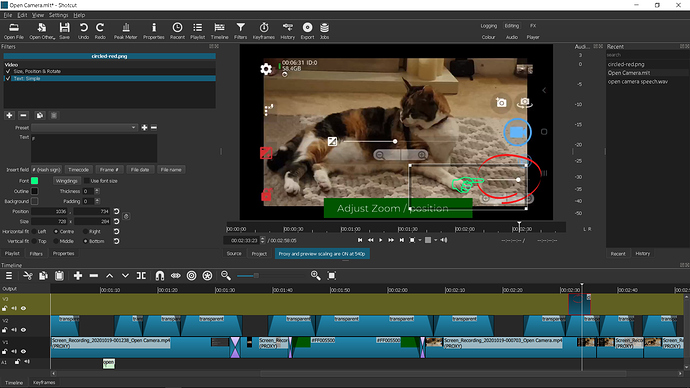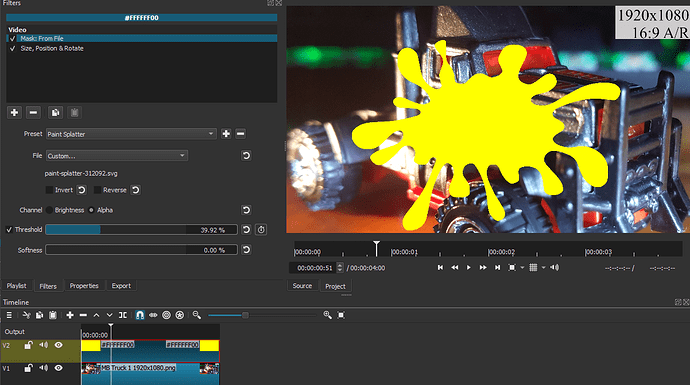Some other video editors let you insert shapes, like squares, Lines, stars, circles, arrows etc.
This suggestion could be implemented in a filter where a shape is selected from a list of pre-sets which reference png image files.
Include options for Colour, *size, *position and *rotation also flip. (*Key framed for simple animation).
This could be used for arrows or circles to highlight points of interest, back grounds or frames for picture in picture, adding cartoon features, speech bubbles, thumbs up, smileys and other symbols.
I am sure the community will contribute useful pre-sets.
This can be done now by creating the shape with the required colour in a png file with a transparent background. See the example below, I have also used wingdings font to put a pointing hand on the screen.