I was looking at the Dragon Curve - Glaxnimate example, and what you do instead is to add the maximum nodes you need and when a node is not needed you simply change its position to be aligned with another so it has no effect.
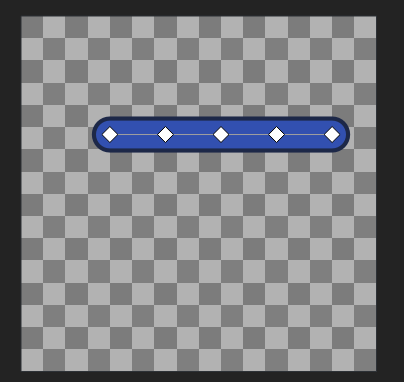
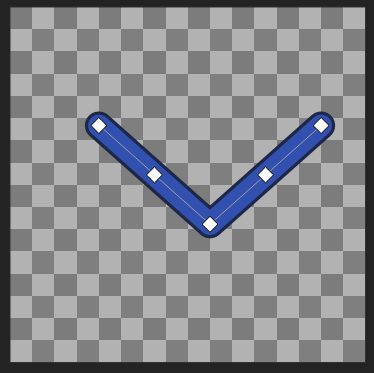
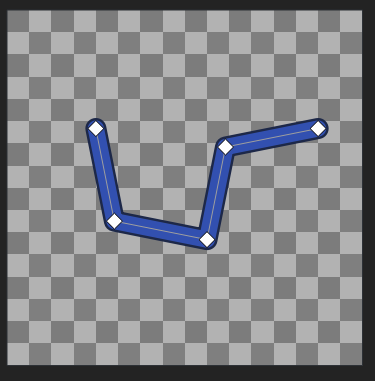
I was looking at the Dragon Curve - Glaxnimate example, and what you do instead is to add the maximum nodes you need and when a node is not needed you simply change its position to be aligned with another so it has no effect.
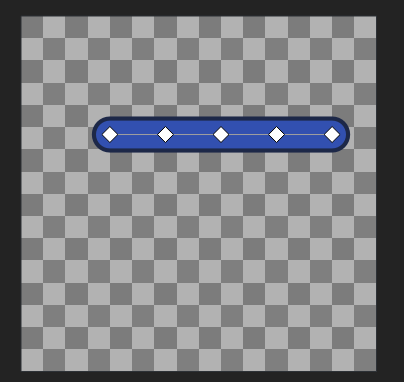
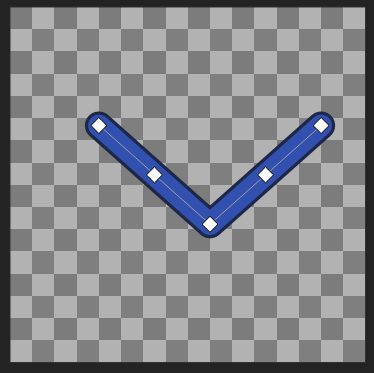
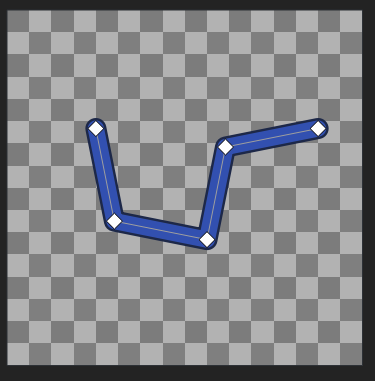
First I should report I have lodged an issue with Glaxnimate here:
I turned my screen recording into a walk through with a voiceover (I wouldn’t call it a tutorial). There may be errors (and let me know if there are please), but I think it is reasonably self explanatory and should get the job done.
P.S I have since turned the mouse highlighter, mouse click indicator, and zoom features on in my recording software, so next time I won’t have to do the work in Shotcut, but it was fun anyway!
Wow, that is an excellent, much-needed tutorial, @PoisonedSlice. Really nicely done, and I notice you featured the actual green/red animated boxes in your tutorial too!
PS Nice voice! Now I know where you live! Gore, NZ! G’day!
BTW I never knew New Zealand was truck-crazy. I assumed the truck show was in the USA or Canada. 
Thanks @Jonray,
Well, it’s fair to say I live in a rural area that is heavily based on agriculture (a small change from Auckland which is where I spent the early years of my career). I’m also not a truck enthusiast by any stretch of the imagination, but I did appreciate the work that went into organising that event, so volunteering was the least I could do.
Not sure about the audio/voiceover quality to be honest, since I only used my phone!
I’ll transcribe into French for @Namna later today.
Very nice tutorial. I learned a new technique. You should post it in a separate thread in the Tutorial category, for more visibility.
Loved the intro by the way. Nice animation work.
I’m currently working on a somewhat similar effect but with a different method. The two videos should complement each other nicely.
I will do just that, good suggestion, thanks.
I’m glad you noticed the intro, not that it’s super flashy or anything, but I was trying to go for something like:
shotcut + glaxnimate = animated lines
Not sure how well that came across.
Awesome! I believe there is an easier way, probably using the shape tool to draw a rectangle and utilising layers, mentioned by Dan, which will bypass the alignment issues I faced. I’m curious to see your approach.
Edit: Zoom and eyeballing not required. See the tutorial thread for a quick update coming soon.
I fixed it for you! And right now that is the only way to describe it.
Here’s a small preview of what the tutorial will be about
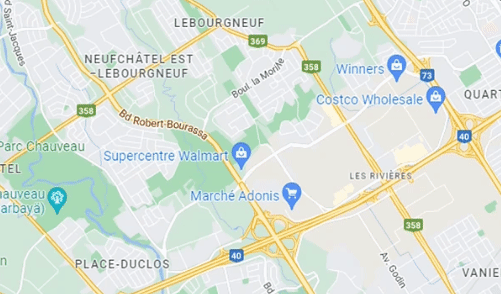
Oooh , tantalising… ![]() Looks intriguing. How to map out a marathon route? …
Looks intriguing. How to map out a marathon route? … ![]()
![]()
LOL!
J’arrive à reproduire le tutoriel de @PoisonedSlice sans comprendre vraiment ce que je fais, merci pour cela, j’ai bien progressé.
Mais je ne sais toujours pas comment déplacer ou créer les points aux coordonnées exactes pour que le cadre soit bien positionné dans SC
I can reproduce @PoisonedSlice’s tutorial without really understanding what I’m doing, thanks for that, I’ve made good progress. 
But I still don’t know how to move or create the points with the exact coordinates so that the frame is well positioned in SC 
Je vais peut-être enfin comprendre.
Maybe I’ll finally understand. ![]()
@Namna, have you seen this video?
Timestamped at 6:50. That shows you how to import your video (or image) into Glaxnimate so you can know precisely what’s going on with your drawing. I didn’t do that since it was just a line box - something that is completely scalable and movable within Shotcut!
Avez-vous vu cette vidéo ?
[Voir la vidéo YouTube ci-dessus]
Horodatée à 6:50. Elle vous montre comment importer votre vidéo (ou image) dans Glaxnimate afin de savoir précisément ce qui se passe dans votre dessin. Je ne l’ai pas fait puisqu’il s’agissait simplement d’une boîte de lignes - quelque chose qui est complètement extensible et mobile dans Shotcut !
Excellent! So I don’t need to transcribe into French?
Excellent ! Donc je n’ai pas besoin de transcrire en français ?
Merci beaucoup, c’est tellement simple que je n’y avait pas pensé.
Thank you so much, it’s so simple that I didn’t think of it.
Ne vous donnez pas cette peine, avec les sous-titres YT traduits automatiquement en français, j’arrive à suivre.
Don’t bother, with the YT subtitles automatically translated into French, I can follow.
Thanks ever so much for the tutorial. It was very helpful and there are so few Glaxinimate tutorials on the web. Now that my family have gone back to the UK I’ll have more time to play around with Glaxnimate.
I too didn’t realise you were a Kiwi. My wife and I spent 6 weeks over there in 2017, touring both North and South Islands in a campervan. It was one of the best holidays we’d ever had. We loved the scenery and the locals were really friendly. It reminded me of how the UK used to be in the 50s and 60s.
We kept a daily blog as we travelled around. You never know we may have passed through your town. See here:
From my website I see that Auckland is going to get a huge dump of rain in the next couple of days, while here in Cyprus its going to be 32°C with 12 hours of sunshine, hey-ho.
The method I’ll show in the tutorial is simpler yes.
I will show how to draw an animated route on a map, but the method can be used for a lot of things, including making an animated box border.
You just draw a rectangle, and animate it by adding a Trim Path layer.
The background from Shotcut is visible in Glaxnimate so you can draw directly over the object of your choice, and the rectangle angles are always square.
Vous êtes le meilleur. Il fallait aller la trouver celle-là
You are the best. You should have gone and found this one ![]()
Ah merci, mais je ne mérite pas vos éloges.
J’ai trouvé la méthode sur la chaîne YouTube de MrKamiGeek. Il m’a donné la permission de faire une video similaire, mais en anglais.
Thanks, but I don’t deserve your praise.
I found the method on MrKamiGeek’s YouTube channel. He gave me permission to make a similar video in English.
Décidément, je n’y comprend rien, je n’arrive pas à voir le clip sur V1 dans Glaxnimate. Je rate quelque chose puisque cela marche chez vous, mais quoi ?
I don’t understand anything, I can’t see the clip on V1 in Glaxnimate. I miss something since it works with you, but what?
Hmmm… essayons ceci.
Cliquez sur Save dans la fenêtre de Glaxnimate, revenez dans Shotcut, cliquez sur Edit et revenez dans Glaxnimate
Let’s try this:
When you’re in the Glaxnimate window, click on save before going back to Shotcut.
Then in Shotcut, click on Edit and go back to Glaxnimate.