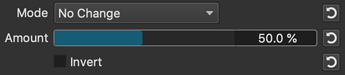This filter adjusts the alpha channel in a number of ways.
Mode works in conjunction with Amount.
The modes primarily affect the edges of the alpha channel, which is very helpful for chroma keying. It is cascadable, so for example one can do a soft shrink first and then threshold, which gives a slightly different result than a hard shrink.
- No Change
- Shave tries to remove the “hairy” stuff, and also shrinks the selection
a bit. - Shrink Hard
The “hard” operations introduce no new values to the alpha channel,
so if you have a “hard” key (only 0 and 255) it will stay that way. - Shrink Soft
The “soft” operations will introduce interpolated values, making
the edge softer. - Grow Hard
- Grow Soft
- Threshold
- Blur simply blurs the alpha channel with a quasi Gaussian blur.
- Reset (added in version 23.09) changes the alpha channel to all zero for transparent. Combine this with *Invert to make the alpha channel entirely opaque.
Amount controls how much the selected mode applies.
Invert means transparent becomes opaque, and opaque becomes transparent. However, these are just the terms for 0 or 100%. If the alpha level of a pixel is 50%, then invert does nothing. Or, 25% inverts to become 75%, for example.
See also