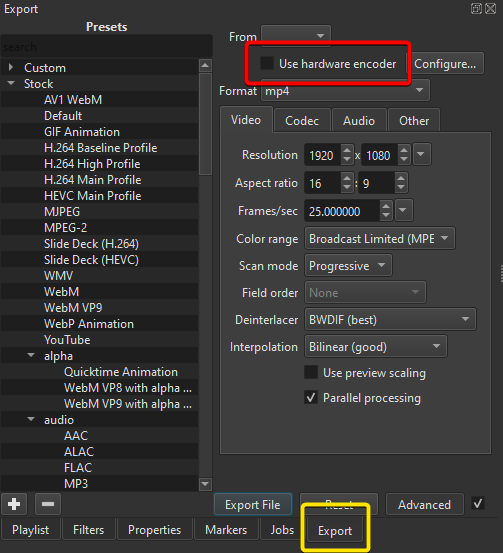brian
June 2, 2023, 1:59am
4
Yes. There are almost a dozen reports from users that hardware encoder does not work the same for them after upgrading to the latest version. Sorry to insult your intelligence, but are you sure you unchecked “Use Hardware Encoder”?
If you open the exported file in Shotcut, does it play back correctly?
Other users have reported a similar problem.
Disabling Use hardware encoder in the Export panel seems to be working in most cases.
[McrOQlHRm5]
ola, estou tendo problemas com shotcut, acredito que seja algo da ultima atualizaçao que veio bugado, quando exporto video ele esta ficando somente com o audio, sem o video, a unica soluçao que encontrei é desativar o codificador via hardware, mas antes funcionava, agora recentemente que nao ta pegando, e ta setado certinho, h264 nvenc, usei o nvenc somente para testar, e continuou com o problema, a soluçao foi desativar, ja desinstalei e instalei, resetei e nao deu certo
type to disable “use hardware encoder” when exporting.
Hardware encoding can cause broken videoes on some systems.
[image]
Thanks!
It really was the hardware encoder
Oh wow I had actually no idea about the framerate, windows media player shows 60 frames/second when checking the properties.
My issue has been resolved! It was the hardware encoder being enabled, which I thought I had disabled, since when I checked if my settings were the same as the image TimLau had sent in his second message, they were the same. Or so I thought.
Exported the video without using the hardware encoder and the video works as it should. Thank you both brian and TimLau for your he…
It turned out that the problem was solved if I disabled hardware encoder.
[image]
However, I have no clue why it worked.
I disabled hw encoder, use libx264.
I’m able to play video/audio after exporting.
Thank you for quick help, let me downgrade nvidia drivers and try again.
In this morning it works correct without hardwarekoder but still make only with one videoclip/frame with hardwarekoder on. Let it be with marked as “solved”.
I made the frame correction In the Linux variation I, in the windows vesion I was not ask.
Good morning!