Hello,
Here’s a trick I use to continuously save my work in *.mlt file. It saves me headache if something unusual occurs (like an unforeseen error, corrupt file, or if I make some very bad edits and want to go back to previous version quickly or the problem mentioned here or here, for example).
I set up a git repository (learn about git) for each ShotCut project. Each time I’m done with a significant step in editing, I commit the *.mlt file along with a useful message describing what is done in that edit.
I recently learnt that it is possible to auto-commit in git, so I’m going to try that.
Hope this helps some people.
keywords: autosave , auto save , git
1 Like
In Windows I just Save As with ProjectName v##.mlt.
Where the ## are at, I enter 01, 02, 03, etc… each time I save. It’s not automatic. Not to mention backing up the project to another drive once done.
How often are you creating ‘projects’ that you will return to in the future for further editing?
Once I’m done with a project…I’m done. All I backup is the final export/encoded resultant video.
It’s not just about returning to a project.
Hard drives fail without warning.
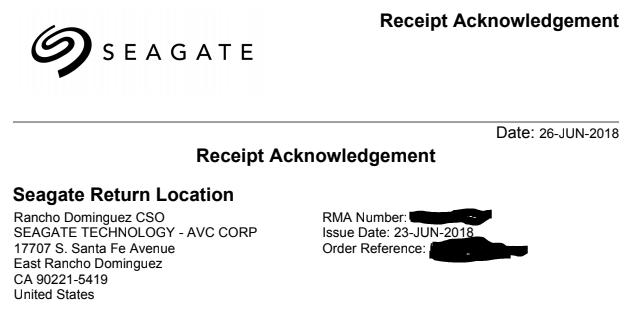
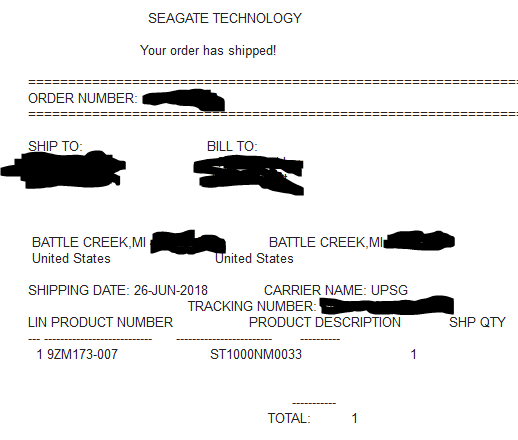
Actually I have been looking at prior edits in Shotcut seeing the mistakes I made and learning from them. Aside from video I have various projects going on or have been completed that I archive. I’ve got old websites I’ve created and once published.
Yes yes, of course. But I still wonder why would you want to backup a completed edit’s project file (.mlt) unless you going to return to the project for re-editing? I rarely if ever save an .mlt once I’m done, it has zero value to me. Saving and making backups would just be clutter 
Sigh… Of course there are other files and project such as websites which should be backed up, but really going off on a tangent (pivoting) to strengthen your argument is a sneaky trick 
BTW: As .mlt files are just text they are small, perhaps you could use a Dropbox folder on your HDD which will auto-sync a copy to your Dropbox account online. Your files would be safe even if your house burned to the ground (which a backup HDD would not)