Every time my mouse hovers over the zoom percentage bar or the timeline size scroll bar it auto increase without me even touching anything! Super frustrating to animate and edit things. How can I fix this?
Im not clicking or dragging anything it just auto increases the size and I cant edit anything like this. Please help
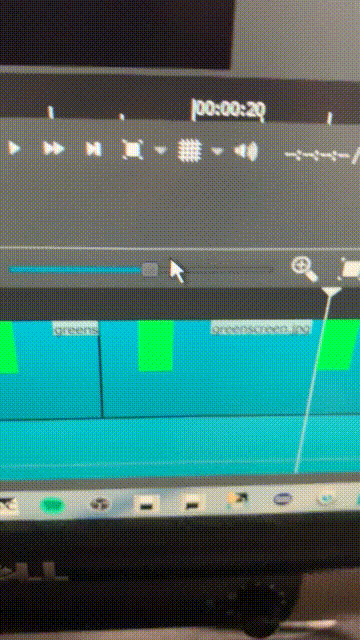
I’ve been using Shotcut for a number of years, including its current version of 22.06.23. Never experienced this sort of behavior.
Have you tried to determine that it’s not Shotcut, and it could be your computer, mouse, keyboard, stuck key, like the + on the numeric keypad. Perhaps try restarting your computer. It almost seems like you have a stuck key.
A silly test is to open up Notepad and see if any characters suddenly appear.
The keyboard shortcut for Zooming in on the Timeline, which your video shows happening is with the + key
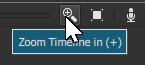
This topic was automatically closed after 90 days. New replies are no longer allowed.