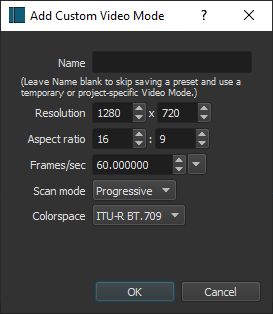Under the “alpha” export category, the WebM VP8/9 with alpha channel presets use
mlt_image_format=rgb24a
pix_fmt=yuva420p
But the RGB > YUV conversion uses bt601
how to reproduce:
eg. import shotcut logo into a project, export using one of the above presets. Import the exported file and the colors will be shifted. (You can check with other programs, or apply 601>709 conversion to fix it)
https://shotcut.org/media/
-
I suggest the default should use bt709
-
Is there an additional switch on the “other” tab where user can control the RGB>YUV conversion ? eg. Through swscale (out_color_matrix=) or zscale (matrix=) ?
https://mltframework.org/plugins/ConsumerAvformat/
https://mltframework.org/plugins/ConsumerAvformat/#colorspace
adding -colorspace does not appear to affect actual conversion, just metatdata flags. (I tried colorspace=1, colorspace=bt709, colorspace=709)