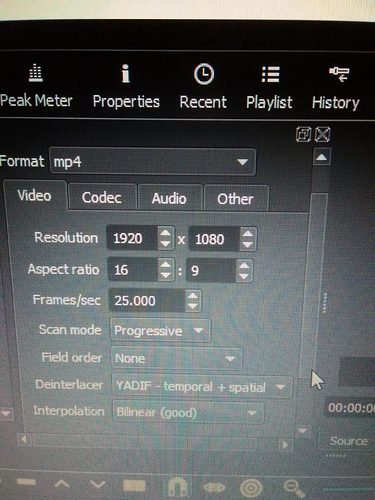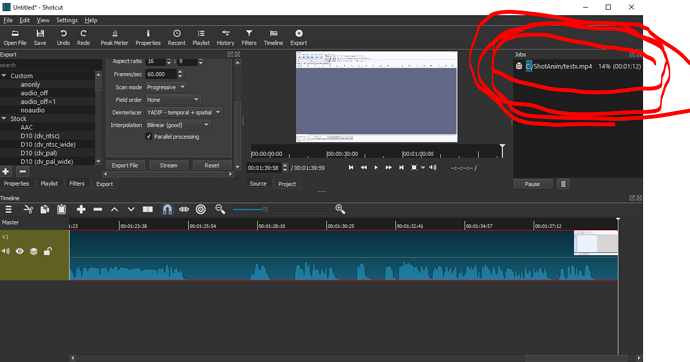Hello! I have edited and exported a video using shotcut with the most commonly recommended video settings and as a .mp4 file. However when I try to upload this to YouTube it gives an “Unsupported Format” error. No matter how many supported formats I put the video in, it still gives this error when uploading. My windows video player won’t even play the video! Please help!
Please tell us about your export and file naming choices.
Also, please just try the YouTube preset. It seems to work for others just fine.
I tried the YouTube present and got the same error. I didn’t name the file anything just “.mp4”
uploading files named .mp4 seems to be accepted by youtube.
I suspect you don’t wait for the videos to finish rendering. You have to wait for the progress bar at the top right to reach 100%. Maybe even try closing shotcut when done.
Restart PC or use Task Manager to see whether you have shotcut processes still running, happens sometimes. They might be blocking the file too.
qubodup it worked!! Thanks so much!
For me I wait for it to hit 100% and it just says “Oops, something went wrong.” Help please. And yes, I did export it to the youtube preset.