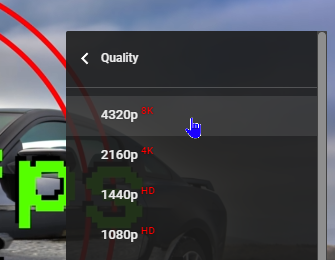That would be considered a workflow, not a preset. Changing FPS and resolutions on the fly to suit YouTube, may have drastic results to a project already edited. Unless the user has a copy of the project file backed up, it may wreck their project from the changes you suggest.
I really don’t think fps matters here, even resolution has a lot of leeway on youtube (I uploaded 2.7k from a gopro which is completely non-standard and youtube downscaled to 2560x1440 with no problem in about 24h). I even uploaded some timelapses at 10/15fps.
I again recommend you to check in the video details page on your channel to see if there’s a 4K icon blinking next to SD and HD. If there isn’t at all, I think you should download the video from youtube servers and check the details to make sure you didn’t accidentally upload a 1080p version. I suspect it’s still processing as there’s not even a VP9 version yet, only AVC.
Ok, so consider it a workflow. He can create a backup and then export, or actually just first learn the basics about exporting, than he might have a good idea of what to do while exporting.
I really don’t care if anything here helps or not, because I still consider it a yt bug that all is happening. The only thing I can say is re-export and publish.
I should now call it workflow now, why I was just saying “create a preset” everytime? 
This topic was automatically closed after 90 days. New replies are no longer allowed.