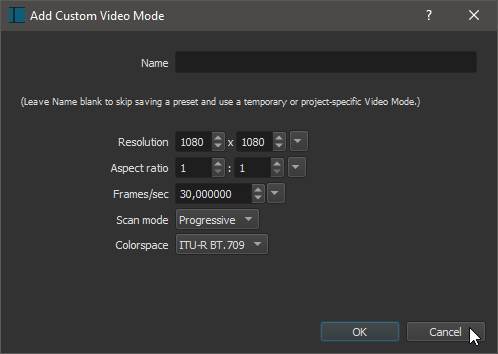What is your operating system? Windows 10 Home
What is your Shotcut version (see Help > About Shotcut)? Is it 32-bit? 21.06.29, no
Can you repeat the problem? If so, what are the steps?
I start a new project, select Video mode custom, make the settings 1080px * 1080px. ratio 1:1, fps 30.00, select a project name and when I press Start, my custom resolution gets reset automatically to 720px * 576px, ratio 4:3, fps 25.00. Why? How do I fix this.