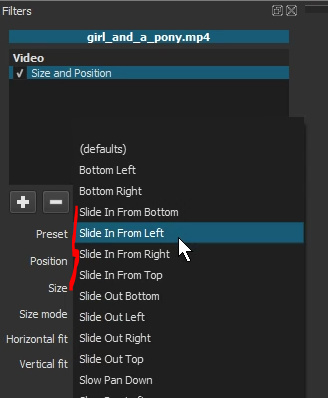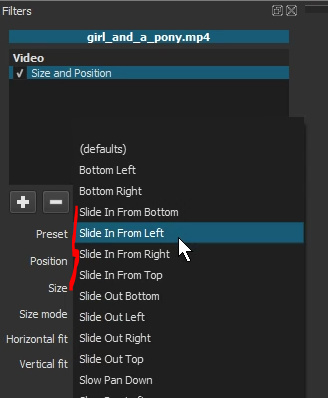Hi,
It would be nice to have a “wipe transition” in Shotcut. Something like this. [https://drive.google.com/file/d/1OegpZFAT4XtCnNaAckJL5_lAhIpNecNA/view]
Maybe I can help with it. Can someone explain hot to use/create custom transition or where present transitions have source files?
Many thanks!
That’s not a wipe, that’s a slide.
Watch any StarWars movie to see ‘wipe transitions’ 
You can do wipes easily in Shotcut.
https://streamable.com/kzxr8
@martin106015 quick note:
@Steve_Ledger is correct in that you want a slide transition. You can do a slide as you demo’d by modifying what Steve suggested. If you change the Softness value of the Bar Horizontal wipe to 0 then it will create a slide affect.
Also, “Wipe Transition” means a TON of things. There isn’t just one wipe transition, instead Wipe refers to the type of transition. For example, in the example that steve gave it is called a Bar Horizontal Wipe Transition
Yes, similar but still not a slide (as linked by the OP), more like a hard wipe/reveal.
Exactly, which is why I suggested to Watch any StarWars movie to see ‘wipe transitions’ (plural) 
1 Like
Thank you guys for your explanation :). I meant slide, sorry. Anybody knows something about that custom transitition?
Traditionally a “wipe” means the images remain stationary and don’t move. There are many other transitions such as a “slide” where the images actually move.
Slide transitions are now possible thanks to the size/position’s keyframe support:
12:25 in
Yes, to further clarify. You will need to use multiple tracks, add the Size and Position filter on the clip on the higher track, and use its simple keyframes to slide it away thereby revealing the clip below. Or, you can put the B clip (A -> B) on top and slide it in. Or, you can try to slide them both together.
Here’s a tutorial but it’s actually even simpler now: there are presents for these transitions since 18.06.01 in size and position filter: