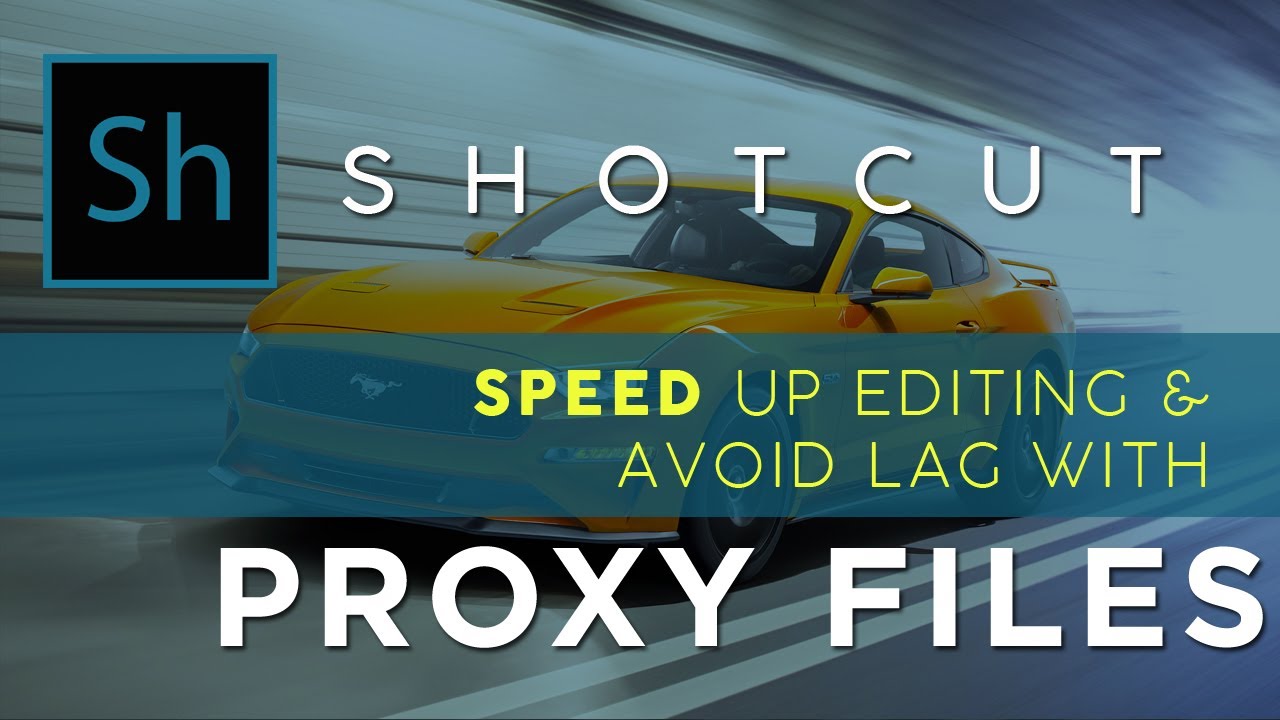DRM
July 29, 2020, 8:45pm
2
Assuming you’re editing just HD footage and not 4K footage then your system is actually right at the minimum. If it’s 4K footage you are editing then you are below the minimum requirements.
Here is a link to the minimum system requirements: Shotcut - Frequently Asked Questions
However, there is already solutions to this. Use both Preview Scaling along with proxies.
Here is the documentation on the Preview Scaling feature:
The Preview Scaling setting may be used to reduce the resolution of video processing when you are using a fair amount of filters, transitions, and track blending. This may help with the performance during the editing process.
[image]
However, keep in mind that the source video or images must typically be scaled down to the designed preview scale, and that will have a processing cost. See Proxy Editing for the remedy to that. Proxy generates substitute clips at the same resolution as preview sc…
Here is the documentation on Shotcut’s proxy feature:
Also, forum member @bentacular made a video showing the Shotcut’s proxy feature:
1 Like