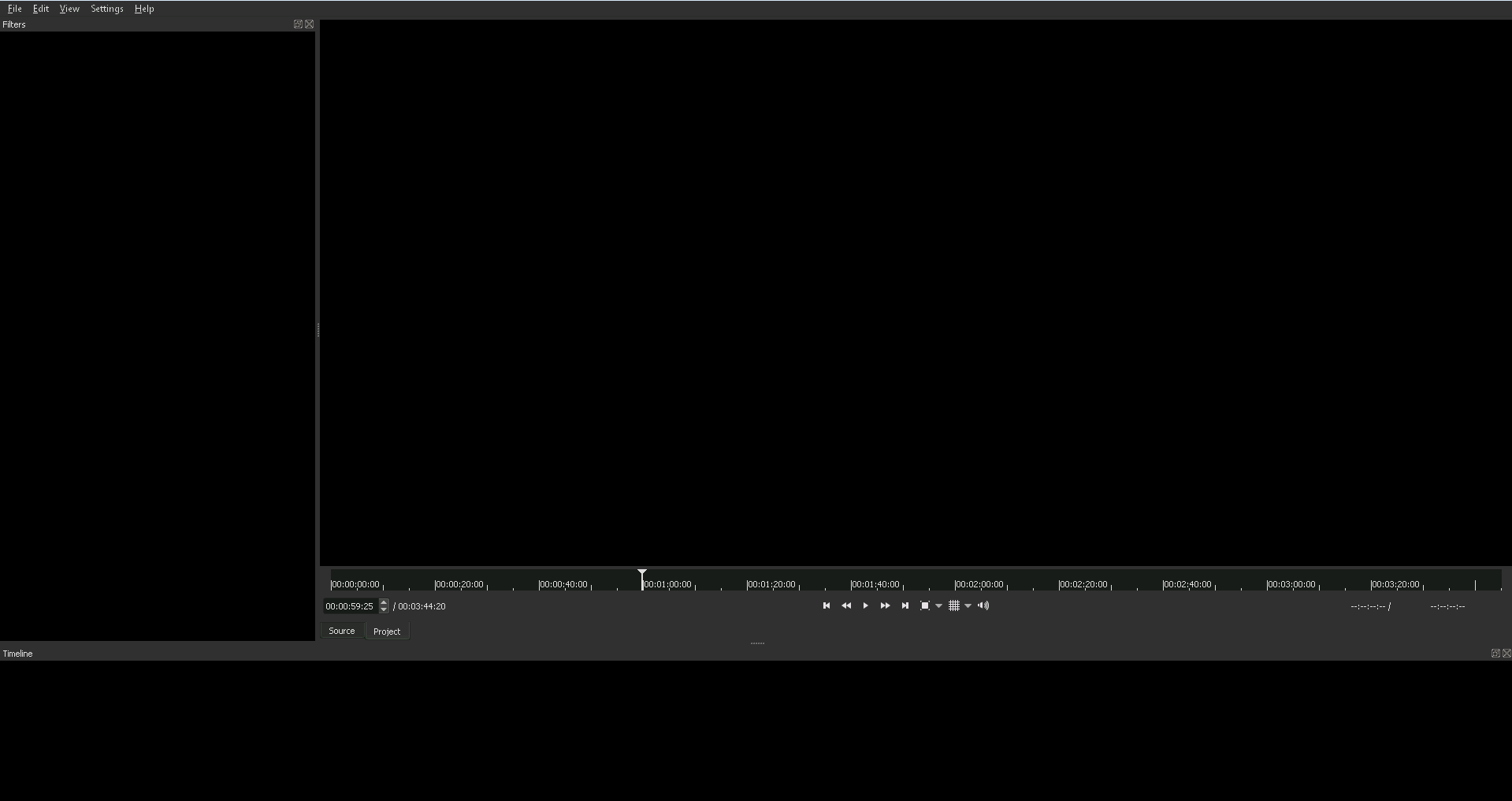A little more information would be helpful.
Shotcut is probably incompatible with the OpenGL or DirectX on your system. Or, there is currently a problem on the system and possibly a reboot will fix it. You can also try to change Settings > Display Method to see if that helps.
Thanks for the info but, nothing has helped, i have changed my display to automatic, then everytime i open shotcut, its just a full black screen
I have also tried rebooting many times, it’s not working.
Is this the first time you’ve tried using Shotcut, or have you been using it successfully and it has suddenly started doing this?
Try re-installing the latest version and see if that sorts out the problem (click on the button to delete the registry information).
It happened out of the blue, i was successfully using it, and yes i have tried reinstalling the latest version, sadly its not working, at least thanks for the information
If you are using Windows have you had any driver updates recently?
Before re-installing did you completely uninstall, including the “C:\Users\xxxx\AppData\Local\Meltytech” folder?
Have you considered trying a system restore to a time when Shotcut was working?
This topic was automatically closed 182 days after the last reply. New replies are no longer allowed.