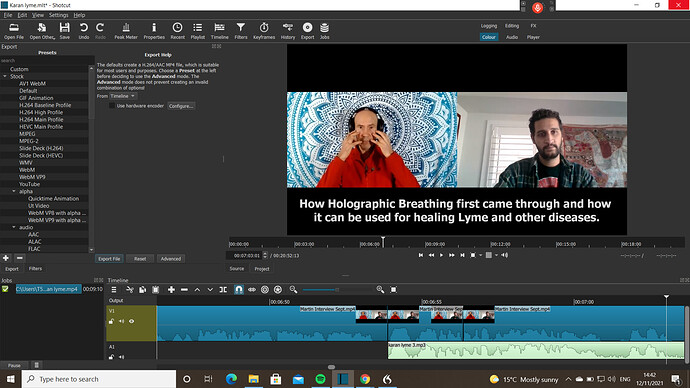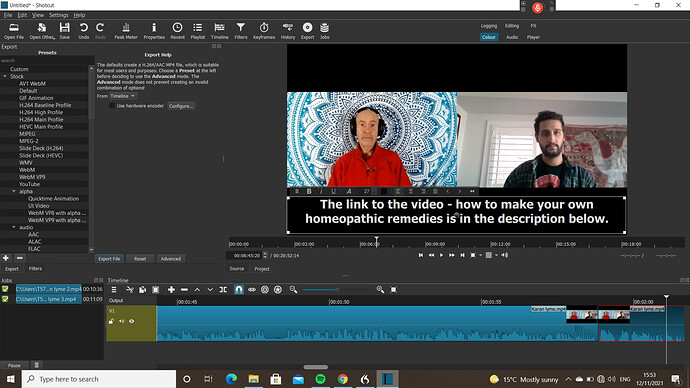I have been editing a video and put rich text in two places everything looks fine but when I export it the text is not in the finished video.
I then uploaded the finished video and put the text in that and exported it. But still the text did not show in that next video. does anyone know what it is that I am doing wrong?. I have attached 2 screenprints. Many thanks, in advance
What are your export parameters (Click on the Advanced tab). It looks like like your video is extremely “letterboxed” and the text is in the area at the bottom that is outside the “letterbox”.
thank you the text is at the bottom as that area is black and outside of the zoom meeting picture and I wanted white writing on black
the videos are not normally letter boxed it just that it is a zoom meeting with two people so there is space above and below. in advanced it says that the resolution is 1280 by 720. if that is what you were asking about?
Could you please post a screenshot with the Filters panel showing and the Text:Rich selected so we can see those parameters?
Could you also include the “Keyframes” panel too.
Also, on the exported video do you see the letterboxing, i.e. black at the top and bottom?
The color of the text in your rich text is not defined:

You see how that color is not white like your text? But this color block has no way to show “undefined.” When the color is undefined, it uses the application UI theme’s text color. Since you are using the dark theme, the text is near white. Simply select all the text, and change the color to white or near white.
Undefined is not the default color, but some combinations of rich text editing operations can put it into that state. This is a big chunk of functionality we do not make ourselves but rather just drop into our app, and it is rather difficult to ensure a color is always defined. We are aware of the problem but not a fix yet, unfortunately.
Thank you for your answer that is very helpful. I always seem to have problems with text. The other thing that happened and always seems to happen is that I’m okay if I just have to put in one big text. But as soon as I have 2 separate bits of text they overlap and even they say different things it comes out in the end result just overlapping and they say exactly the same thing in the 2 separate boxes. Are there any reasons why that happens or anything I can do to stop that happening? Thank you for your kind help
You can check each clip to any filters that you didn’t wish to apply.
You’ll have to check each clip with the filter’s panel on. Click on FX to start.
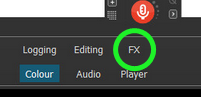
Here is a demo on what you must do to check each clip.
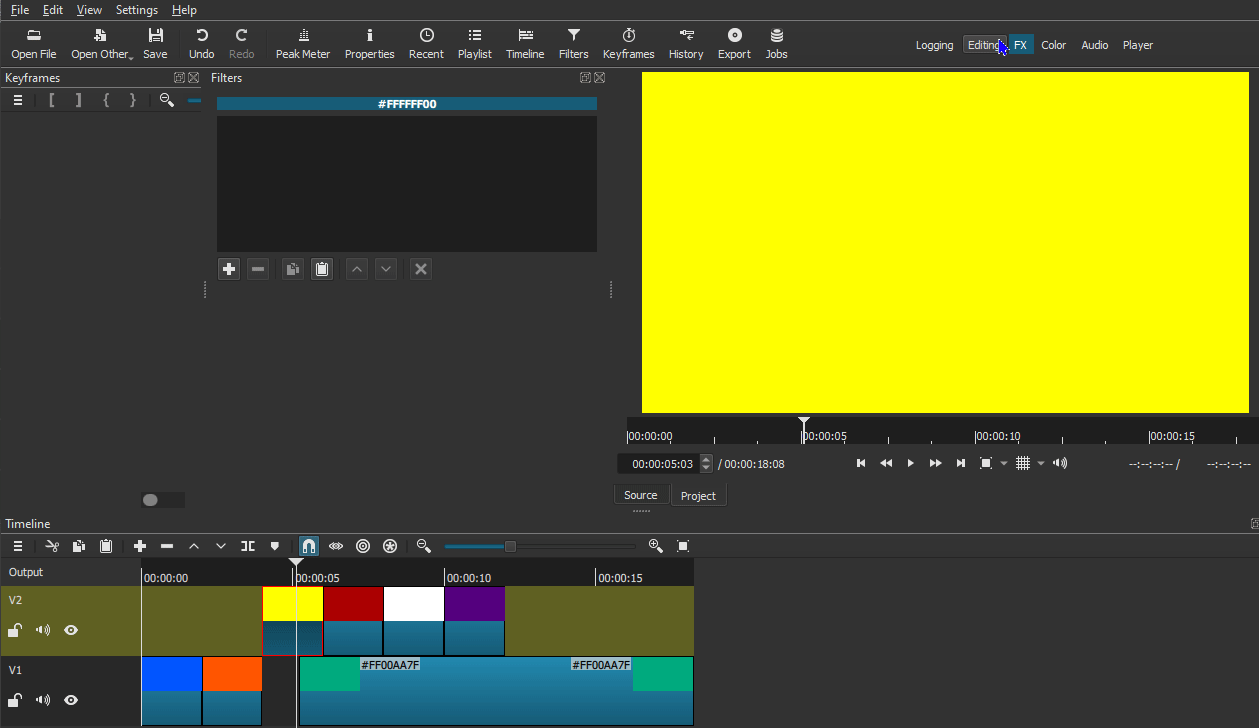
I do not know why that is happening, but I just tested it and it is working fine for me. It is not clear to me if you are putting more than one rich text filter on the same clip or multiple clips across multiple tracks at the same time. Here is two filters on the same clip:
two rich text on one clip.mlt (6.5 KB)
You might have a problem with one being transparent text or having an opaque insteasd of transparent background. I just tested the situation with two clips across two tracks, and it worked for me when I change the color clip on V2 to be transparent.
This topic was automatically closed after 90 days. New replies are no longer allowed.