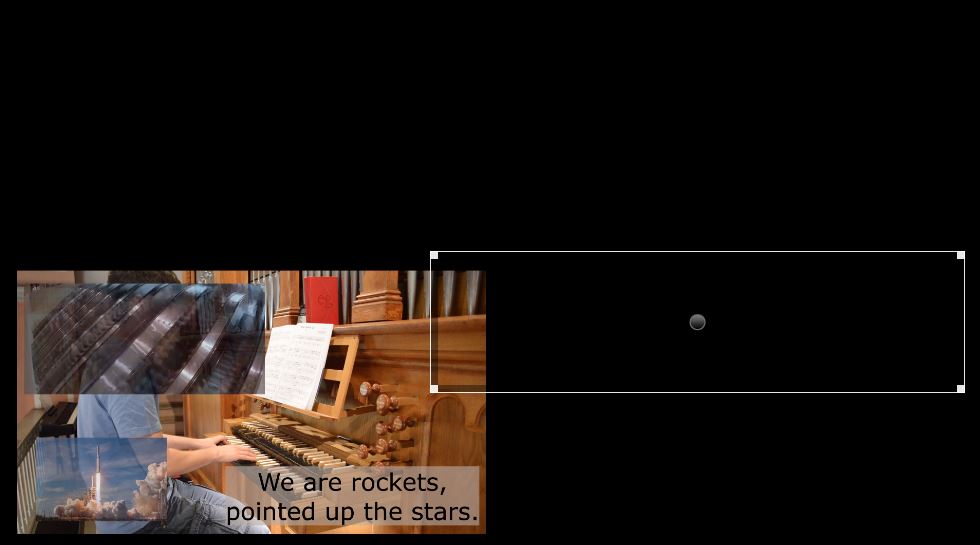Hey,
I really need a quick help from you to finish a project and after some lookaround here I couldn’t figure out what’s causing my problem.
Suddenly during editing the whole video in the preview monitor went small in the left bottom corner. If I choose any already set filter (e.g. size and position), then the filter position is shown at the right place but the picture of it is in the small video part.
I added a screenshot, so you can better understand, what I mean:
Can anybody help me figuring out why this is happening? I just added another picture to the timeline and paste filters to that picture from anoter one. So maybe it minimized the whole moviedatas? But there aren’t any additional filters in the other clips which I could delete.
Would be great, if you have some ideas!!!
best regards
Faebs94