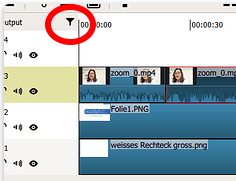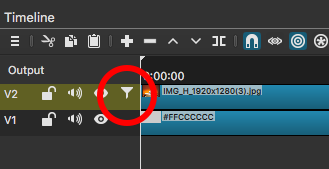So I was doing my thing editing along last night. I added a new clip to my timeline, opened the filters option, and pasted in a gain filter I used on a prior clip so I could lower the volume of just those clips. I might have accidentally pressed another key but it’s hard to remember. Anyway there was some kind of lag spike, then when I went to play the clip it was super quiet. So I reset the filter, but it was still quite. Figuring it was some kind of bug, I saved and restarted the software. After the restart, the issue was still there. It had also effected the whole timeline. Even to new clips I drag in (that play at a regular volume level in there preview). Anyone have any idea what’s going on here, or how I could go about fixing it?
I tried exporting it thinking maybe it was some kind of viewer setting, but even the export was quiet. I tried copying it to another project but I couldn’t figure out how to copy the whole timeline. Then again I was pretty fed up and it was getting late so I didn’t spend too much extra time trying before I called it for a night.
I’d greatly appreciate the help.