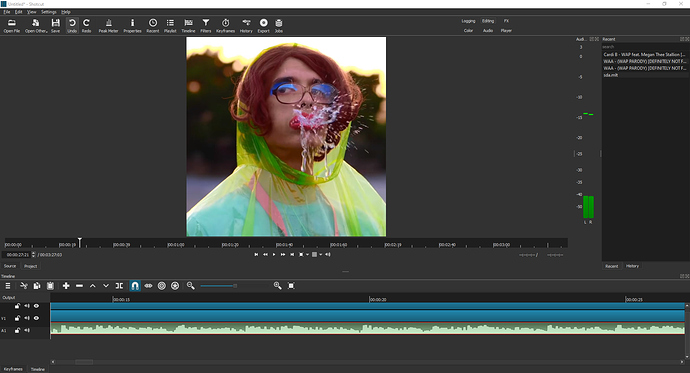Hi, so I’m pretty new here so I’m sorry if I didn’t do something correctly, I was working on a fancam (please don’t ask, and the fancam is Brandon Rogers if you’re curious), everything was going well and stuff, I tried to change a clip’s speed, and the first clip, kind of just disappeared(?), then everything became the clip before it (if that makes sense), I was undoing stuff to try and fix it, the clip came back but everything just turned into a blue bar thing (except for the audio)
Blue means the presence of your clip, the zoom level remained the same, thus the clip is just extended out of view unless you scroll.
You can zoom to see everything within the set width of your timeline by doing this.
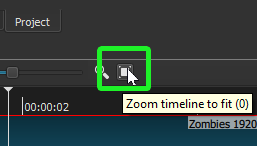
1 Like
It looks like you seperated your audio from the video track as well(which is why the blue bar is solid otherwise it would have a waveform in it)
1 Like
This topic was automatically closed after 90 days. New replies are no longer allowed.