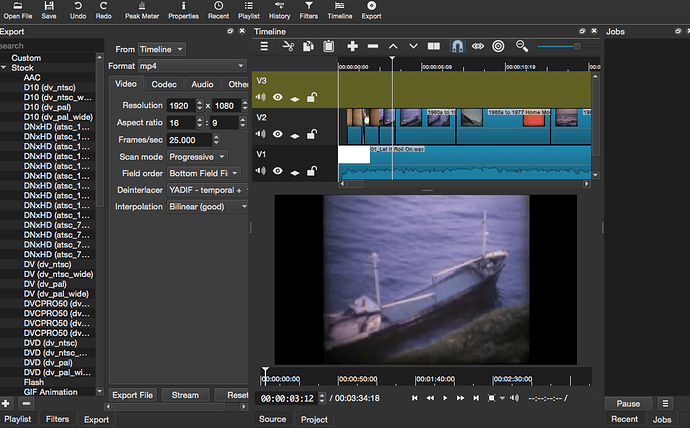any help would be great. il try and attach a photo here of how my screen now looks… with this new layout which has just appeared from nowhere… and with it has also come many many problems. ok so as ive just opened shotcut to grab a screen shot the layout has once again changed since writing this ha ha… the timeline is now at the top of the page but its once again attached to the whole program as it was when times were good… but its now at the top and still a very different layout to when i started. not too fussed about the layout but its just all the other problems that seem to have somehow come with this… which alas are still there.
any help would be great. il try and attach a photo here of how my screen now looks… with this new layout which has just appeared from nowhere… and with it has also come many many problems. ok so as ive just opened shotcut to grab a screen shot the layout has once again changed since writing this ha ha… the timeline is now at the top of the page but its once again attached to the whole program as it was when times were good… but its now at the top and still a very different layout to when i started. not too fussed about the layout but its just all the other problems that seem to have somehow come with this… which alas are still there.
 any help would be great. il try and attach a photo here of how my screen now looks… with this new layout which has just appeared from nowhere… and with it has also come many many problems. ok so as ive just opened shotcut to grab a screen shot the layout has once again changed since writing this ha ha… the timeline is now at the top of the page but its once again attached to the whole program as it was when times were good… but its now at the top and still a very different layout to when i started. not too fussed about the layout but its just all the other problems that seem to have somehow come with this… which alas are still there.
any help would be great. il try and attach a photo here of how my screen now looks… with this new layout which has just appeared from nowhere… and with it has also come many many problems. ok so as ive just opened shotcut to grab a screen shot the layout has once again changed since writing this ha ha… the timeline is now at the top of the page but its once again attached to the whole program as it was when times were good… but its now at the top and still a very different layout to when i started. not too fussed about the layout but its just all the other problems that seem to have somehow come with this… which alas are still there.
Hi Alexhedley, Not sure about some of the problems you have but you could try going to the top “view” menu and selecting “Restore Default layout” to see if this gets your layout back in order. Someone more intelligent than me might be able to help with your other woes…
Jon
EDIT: I have been trying version 17.10 for a few days now and I have to report that I have also experienced major glitches and frequent hanging/freezing in playback and multiple crashes. I just reverted back to 17,08 and it seems much more stable. I wondered if anyone else has noticed this?
Windows 64 bit, Intel HD graphics.
Hi Alex, Try uninstalling version 17.10 and go back to 17.08. (Don’t go back to 17.09 because there were some playback issues with that, too). Jon
Jon
Been using SC 17.10 since it came out. No problems. The video playback is not choppy or laggy.
HP machine. Windows 10 64, Intel HD graphics 530.
Thanks sauron, very helpful. I’ll try again with 17.10 when I get more time.
Hey Jon,
cool il have a go at changing the layout as suggested and see what happens. Im seeing a lot of things about uninstalling and going back to use a previous version as a lot of people have been reporting glitches like this. One thing im wondering at the moment though… do you know if i uninstall and go back to a previous version will i be able to open my session file still and have it work in a previous version. Many thanks for the help 
ah didnt see this post, so yeah just wondering about the question i said previously about wether my session file will still open in a previous version of shotcut… or will i lose my work? thanks
No problem, 1) uninstall shotcut from “Remove Programs” in control panel (windows), 2) download v.17.08 from the link below and install:
https://www.shotcut.org/blog/new-release-1708/
Then open your file in 17.08 . It should work OK without losing your work but just to be sure I’d copy your file and rename it just in case something goes wrong…
Hope this helps,
Jon
Just to report that I’ve been working on a quite long project this afternoon with version 17.10 and after an initial period of choppy playback, it settled down and I have had a long period of unchoppiness with no hanging or freezing and all appears to be working well so please ignore my concerns a few posts above in this thread about the apparent detrimental performance of 17.10.
That’s exactly what happened to me - the timeline is now it’s own separate entity and won’t integrate with the rest of the interface. Trying to do anything at all results in unrecoverable freezes and crashes. I’m using version 18.01.02, but the same thing happened with the previous one too - it’s why I upgraded.
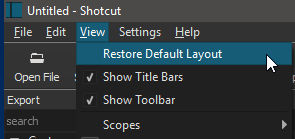
That’s the first thing I tried and it doesn’t do anything. The problem is the layout is OK until I load my project - it’s as if the broken one is saved within the project. I can only try so much before it freezes and I have to Xkill it.
I’m a little late to this thread and I wonder if the suggested solutions have changed. I just started using Shotcut about four weeks ago and I have been having a devil of a time because the app keeps becoming unresponsive. If I pause playback, it doesn’t pause right away and other times playback is choppy and sometimes the video freezes while the audio keeps playing. Thankfully it has a auto save because I have had to close the app numerous times before being able to save my work. That little blue circle just runs and runs around.
I tried to put together five short videos and add in a few still frames plus two additional audio tracks. The total time length is about 24 minutes. It took from 10:45 pm until 3:10 am to complete this with the app becoming unresponsive 11 times! That doesn’t count all the times the little blue circle kept coming up for several tens of seconds or when the app screen would just disappear, reappear, disappear, and come back.
My final task, after being satisfied that my video was complete, was to export it. I went to sleep after initiating the export but woke up to find the app had crashed after 7%. I tried three more times to export the video but the app crashed twice at 19% and once at 17%. By this point I am ready to go buy some professional software because while Shotcut seems to offer so much, it is so frustrating to use with all the freezing and crashing.
Any suggestions before I uninstall it for good? I have a video to make for a friend soon and if I can’t do it with Shotcut then I will give up.
You haven’t mentioned anything about your Computer, OS or Shotcut version.
Steve makes a good question about your computer/environment. Shotcut seems to work well for some people and not well for others. The software is the same, so the difference must be the environment. The environment could be the hardware/operating system, or it could be the files you are trying to edit.
If you want to start debugging to find the problem, here is a place to start:
- On your current computer, try editing some files from a completely different source (a different brand camera or downloaded from the internet ).
- Take the same files you have been using and try to edit them using Shotcut on a different computer.
Tests like these could help us narrow down what is giving you problems so we could work toward a solution.
Brian and Steve, thank you for replying so quickly! Here’s a little more information.
My computer is a Lenovo ThinkPad E550. I never bought it intending to make videos. I only ever use a computer (laptop) for Word documents, email, copying CDs into iTunes, making photo books with Blurb dot com, and resizing photos for posting on the internet. Of course I check email, shop at Amazon, check Facebook, the usual. But making videos was not on my mind when I bought this computer two years ago.
It’s running on Windows 8 (I heard of so many problems from friends who went to 10, so unless it automatically updated, I’m still on 8). I don’t know about computer specs so well but this one has Intel Core i5-5200U CPU @ 2.2 GHz. Honestly, this computer does slow down at times and can be annoying for someone like me who wants to get the job done well and quickly, as my computer time is usually after 10:30pm after I come home from work and I have to get up at 6 am. So, I sometimes go for days on five hour’s sleep because I have so much I want to do when I get home.
About Shotcut, my video and still photo files come from a Canon 6D. The stills are resized to 1000 pixels wide, which is what I do for Flickr, too. The audio comes from the camera (using a RODE mic) and from music files either from my iTunes library (Apple lossless from CD) or downloads from friends who are musicians. I have made some shorter videos combining music and stills or one 3:40 video of videos of nature and a friend’s acoustic guitar track. Though there were delays and unresponsive times while making these videos, I never had a problem with exporting the final video. Granted, the longest video was about 6 minutes with one audio track and one video track.
I had one thought. The first instructional video I watched for Shotcut said that each video had to be encoded and put in the playlist. Then each video was cut and edited and arranged in order in the playlist before the whole playlist was exported as one video. I did my first trial video this way, following the instructions as I went. This way, I clipped and stitched five short videos together to make a 3-minute video. Again, there were delays and small glitches, but the exporting was completed after 16 minutes. But the next video I watched showed how to edit in the timeline, which was much easier and how I had imagined it. I soon found out how to add additional video and audio tracks, isolate audio tracks to put with different video tracks (e.g. my guitar playing with a video of albums and music memorabilia), add text and inserts, and so on. And so I went for the gold, making a 24-minute video that combined all of these: short videos, music audio tracks, stills inserts, text, etc. But I can’t export it!
I uninstalled Shotcut and then installed the January version (I had the December one). It’s the 32-bit version as my computer can’t work with the 64-bit one, so it tells me. I tried one more time to export the video. It looked positive because previously the export time was given between 1:49:00 and 2:06:00 but this time it said about 49 minutes. But then the app crashed again…
I hope this helps somewhat. If you need some specifics, please ask me. Any advice would help. Should I encode my short videos first, arrange them in the playlist and then export them from the playlist? I like working from the timeline, though. The actual process is very easy.
If true, then this means your Windows 8 is the 32bit version where the maximum memory (RAM) is 4Gb .
(Why you only have a 32bit OS installed is a mystery because that laptop model is shipped with a 64bit OS.)
You need at least 8 GB RAM for HD (1080p) - this is why your system is becoming unresponsive, it doesn’t have enough memory (RAM) to handle the load and in trying to do so it’s swapping data back to the (slow) HDD. Of your 4GB RAM, Windows and all it’s services are using some, Shotcut is already using some. So there’s even less than 4GB to work with for the edit and export.
PS: Windows 10 is much better than Windows 8/8.1 - I would consider upgrading to Windows 10 64bit and adding more RAM (up to 16GB, PC3-12800 1600MHz DDR3L supported for your Lenovo)
(My day job is PC Service/Repair Tech.)
That’s unlikely to help you, most commercial (professional) NLE’s require more grunt than Shotcut…
Steve, that is an answer I can easily understand even though my knowledge of computers is pretty sparse. It completely makes sense.
So, step one is to upgrade to Windows 10 64 bit.
Step to is to get Shotcut for Windows 64 bit.
Now, not being very savvy with computers, I’ll have find out from Lenovo how to do the RAM part of your advice. But that sounds very promising. As I said, aside from the problems, which were all about my computer’s side, I found Shotcut was easy to use after watching tutorials only once.
Thanks so much for your suggestions. I’ll see what I can do and let you know how it turns out. Cheers!
I just looked up how to add RAM. I’ll follow your suggestion and see what I can do this week! Thanks again so much!
I don’t disagree with Steve - an upgrade could help in this case. But if I were you, I would borrow a friend’s computer to try it first - just to make sure the upgrade is going to get you the results you expect.